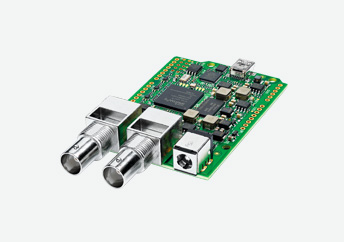Get Powerful URSA Broadcast Accessories
Blackmagic URSA Broadcast G2 is designed to take advantage of all the standard accessories that are common to the broadcast television industry. Some accessories are included, but you can also choose from a wide range of Blackmagic Design and 3rd party accessories so you can build your perfect camera rig! Because URSA Broadcast G2 is so flexible, you can change lens mounts, add external microphones, add cinema rails, cages or multiple types of 3rd party battery solutions. Some accessories are simple, but some are extremely advanced such as external SSD recorders, viewfinders and SMPTE fiber solutions. All this means you get the most flexible broadcast camera available!
Find Reseller
Shoulder Mount with Quick Release
The Blackmagic URSA Broadcast shoulder mount is included. Because it has a tripod mount built in, you can use URSA Broadcast on your shoulder, but then latch it onto a tripod mount. This means you can move from shoulder to tripod instantly, which is critical for ENG work! The shoulder mount includes a comfortable molded shoulder pad, two front rosettes plus rail mounts so you can add cinema rails when you need to support heavy lenses. Everything about the URSA Broadcast shoulder mount has been designed to the highest standards of comfort, so you can work all day with the camera on your shoulder, and the camera is perfectly position for use with the URSA Viewfinder.




Use Broadcast, Photo or Cinema Lenses!
The interchangeable lens mount on URSA Broadcast G2 lets you quickly switch between B4, EF, PL and F mount lenses. URSA Broadcast G2 includes a B4 mount for professional broadcast lenses, however it also includes a spare EF lens mount so you can use a cheaper photography lens if you don't have a B4 lens. You can purchase additional lens mounts separately. Plus if you change the lens to EF, F or PL, you can use more of the sensor area than is possible with B4, so you can shoot higher resolutions up to full 6K. This even includes amazing cinema lenses from Zeiss, Cooke, Schneider, Arri, Canon and more. With URSA Broadcast G2, you can just change the lens mount and transform the camera!

Blackmagic URSA Viewfinder
If your project calls for a lot of over the shoulder or handheld shooting, you’ll want to add the Blackmagic URSA Viewfinder. You get a high resolution 1920 x 1080 color display that’s so sharp it’s just like using an optical viewfinder on a traditional film camera. With multi element glass lenses, the viewfinder can be accurately focused for extremely clear and sharp images. The viewfinder can even be adjusted for either left or right eye! There's also a built in focus chart that allows you to quickly adjust the viewfinder focus. Plus the viewfinder features a sensor that turns off the screen when you’re not using it to save power and extend the life of the OLED screen.

Blackmagic URSA Studio Viewfinder
The Blackmagic URSA Studio Viewfinder attaches to the top of all URSA Broadcast models and gives you a large studio quality viewfinder that’s perfect when you’re covering live events and need to stand behind the camera for hours. You get a bright 7" display with easy grip handles and detachable sun shade so you can comfortably shoot long events day or night. The controls let you change brightness, contrast, peaking and more. The large tally light lets both the talent and operator know which camera is on the air, and it even includes customizable perspex numbers that you can insert for easy camera identification.

Blackmagic Camera Fiber Converter
The Blackmagic Camera Fiber Converter attaches to the back of your URSA Broadcast so you can connect using SMPTE fiber and power the camera up to 2 km away! When used with the Blackmagic Studio Converter, you get a main Ultra HD camera feed, 3 HD return feeds, talkback, tally, control, PTZ, tracker and more, all down the single cable. The converters constantly monitor for safety to detect any damage to the SMPTE fiber cable. If damage or a power leak is detected, the power is instantly shut down to eliminate any danger. Plus the SMPTE fiber link is 10G Ethernet so your video and return feeds are all IP video based!

Blackmagic Studio Fiber Converter
The Blackmagic Studio Fiber Converter connects to the other end of a SMPTE fiber cable and handles all conversion of SDI video and talkback connections to the IP link that’s used on the SMPTE fiber cable to the camera. Plus it includes a massive power supply that adds power to the SMPTE fiber cable! You get enough power for the camera, plus accessories such as the studio viewfinder, focus and zoom demands, lenses and more! The Blackmagic Studio Fiber Converter also includes real time safety monitoring that continually checks the power and the integrity of the SMPTE fiber cable. It will instantly cut the power if potentially dangerous cable damage or earth leakage is detected.

Blackmagic URSA Mini Recorder
Blackmagic URSA Mini Recorder adds a high capacity SSD recorder to your camera so you can use large capacity SSDs for very long recording times! You can record to fast 2.5 inch SSDs, and even the new and very fast U.2 NVMe disks! Designed specifically for the new URSA Broadcast G2 and URSA Mini Pro 12K cameras, it attaches between the back of the camera and the battery, and is controlled via the USB-C. Everything is controlled directly from the camera, so you don’t have to operate the recorder separately. The SSDs can even be mounted on your computer using a Blackmagic MultiDock so you can edit and color correct right from the cards!

Flexible Power and Battery Options
Blackmagic URSA Broadcast uses a standard 4 pin broadcast power connector that is compatible with broadcast standard 12V power supplies. Plus URSA Broadcast G2 includes a V-Lock battery plate installed on the camera, so it’s all ready to use and you don't need to buy and add a battery plate! If you want to change to alternative battery systems, you can also use 3rd party batteries from companies such as IDX, Anton Bauer and more. Blackmagic Design also has battery plates for Gold Mount and V‑Lock. All this means you can simply use the batteries you already own. With Blackmagic URSA Broadcast G2 you are never forced to spend thousands of dollars on custom battery systems!

Blackmagic URSA Mini Mic Mount
When you need to add external microphones to URSA Broadcast, then the Blackmagic URSA Mini Mic Mount kit will make the job easy! The flexible kit includes both a flat mount and an angled mount, along with two screws for securing the mounts to the camera. The microphone holder features rubber o-ring bands to isolate the microphone from vibration and shock, and to eliminate noise from bumps while recording. This also means the mount supports a wider range of 3rd party microphones. The flat mount can be used on larger rigs to keep the microphone away from other accessories, and the angled mount is perfect for compact rigs.

Multiple Mounting Points
With so many different ways to rig and use broadcast cameras, it’s critical URSA Broadcast G2 includes multiple mounting points. The 10 mounting points on the top, bottom and sides of the camera allow for all kinds of 3rd party accessories to be attached, from professional tripods and cages to rails for lenses, top handles and much more! The possibilities are endless! With so many mounting points, you can use URSA Broadcast on tripods and cranes, or strip it back and use it in rigging as a hidden camera!

Use Common LANC Controllers
While URSA Broadcast can be controlled via USB controllers, it also includes a standard LANC connection. This means you can control your camera and lenses remotely using the universal standard 2.5mm LANC input based remote control. Choose from dozens of 3rd party LANC equipment manufacturers that will work with your URSA Broadcast. Simply connect a LANC controller to get easy remote control of camera start/stop as well as control over iris and focus! Then when you are ready to upgrade, you can switch over to the Blackmagic Zoom and Focus demands that connect via USB, or the focus and zoom demands that connect to B4 broadcast lenses.

Blackmagic Video Assist
Adding a Blackmagic Video Assist to your URSA Broadcast G2 camera gives you an additional external display that can be tethered and used by the DoP or other members of the crew to watch and evaluate shots as they’re happening. You get a large screen and an extra recorder, which is perfect when you want to record Blackmagic RAW in the camera and a smaller proxy file in the Video Assist! Blackmagic Video Assist 12G HDR models support ProRes and DNxHR files formats, so you get recordings that can be used with any edit software and on large broadcast storage systems. Video Assist monitoring supports 3D LUTs along with powerful focus assist and exposure tools.

HyperDeck Studio Recorders
The HyperDeck Studio family are a range of broadcast decks that record and play broadcast quality ProRes and DNx files and H.264/5 files onto commonly available UHS-II and SD cards. If you’re working on a live multi camera production with multiple URSA Broadcasts, then you can add a HyperDeck Studio to each camera feed to use them as ISO recorders for later multicam editing. That means you’ll have a timecode accurate recording of each camera, so you can edit using any software that supports multicam. Plus the DaVinci Resolve Sync Bin lets you scroll along all camera angles and add cutaways to quickly build up complex multi camera edits. Multicam editing is incredibly fast and error free!