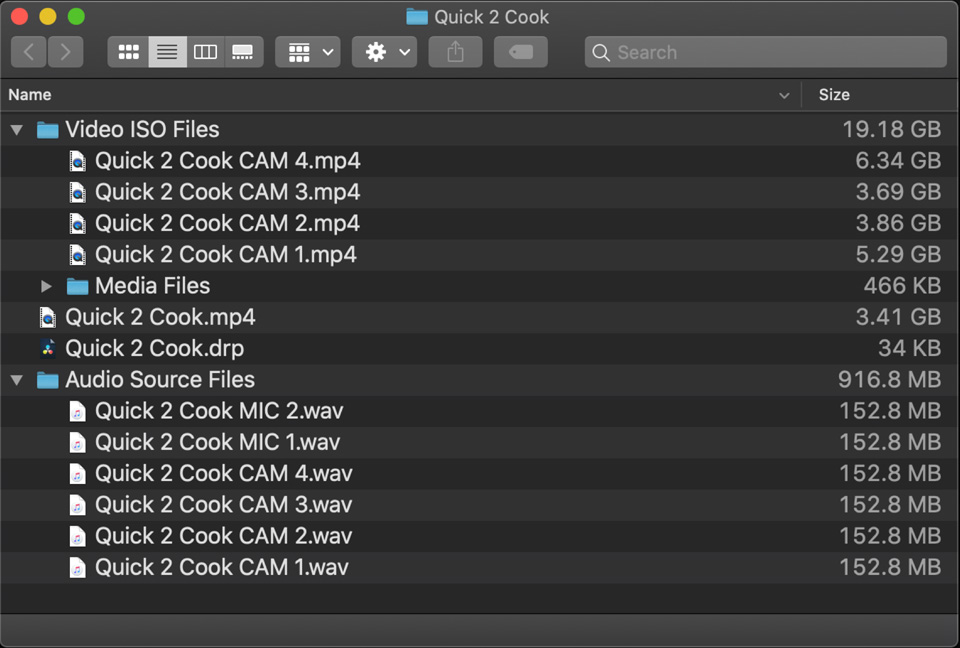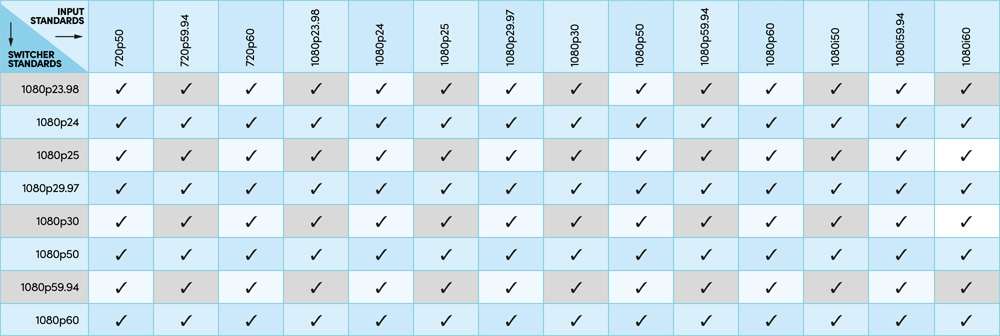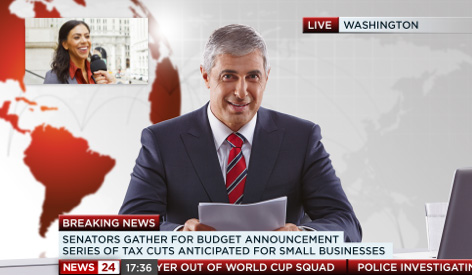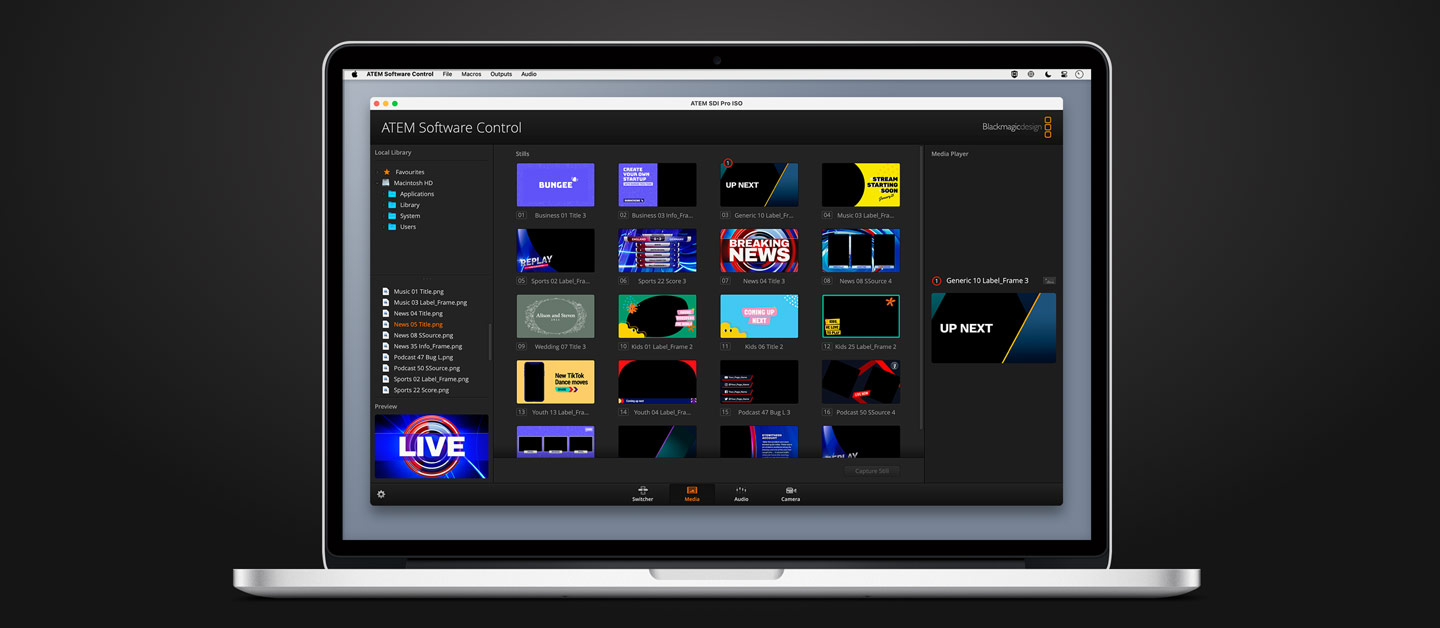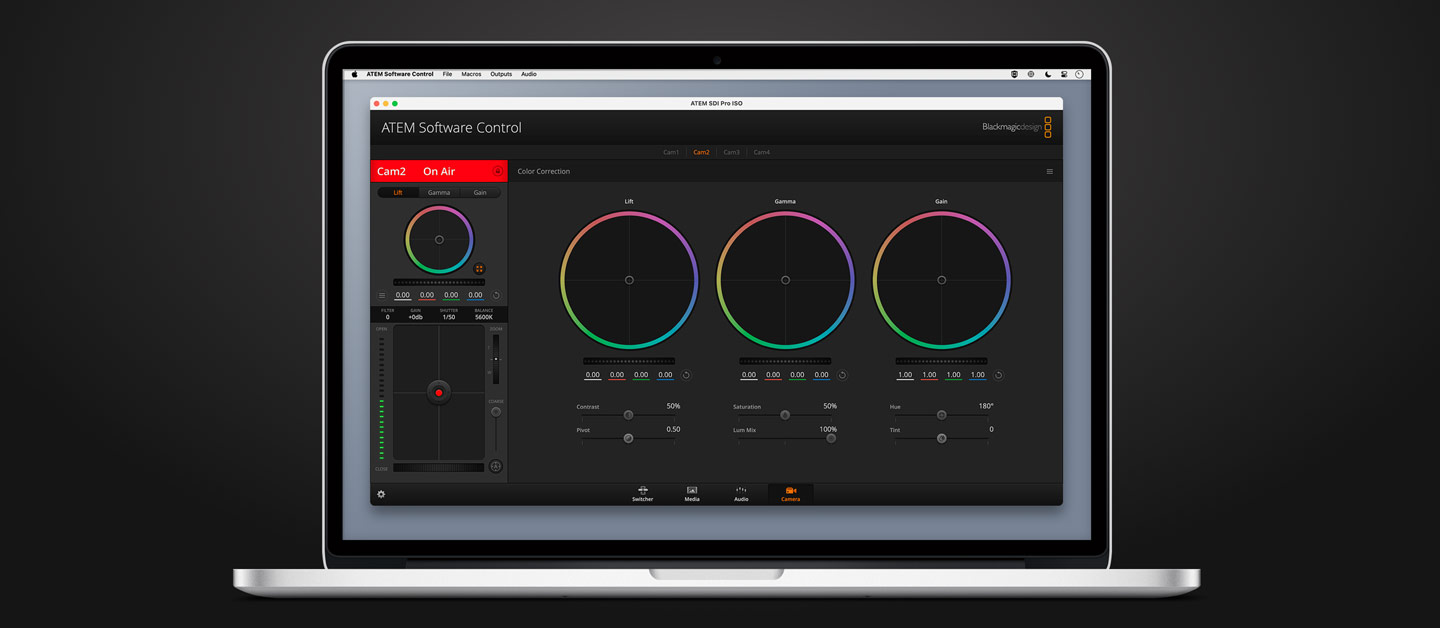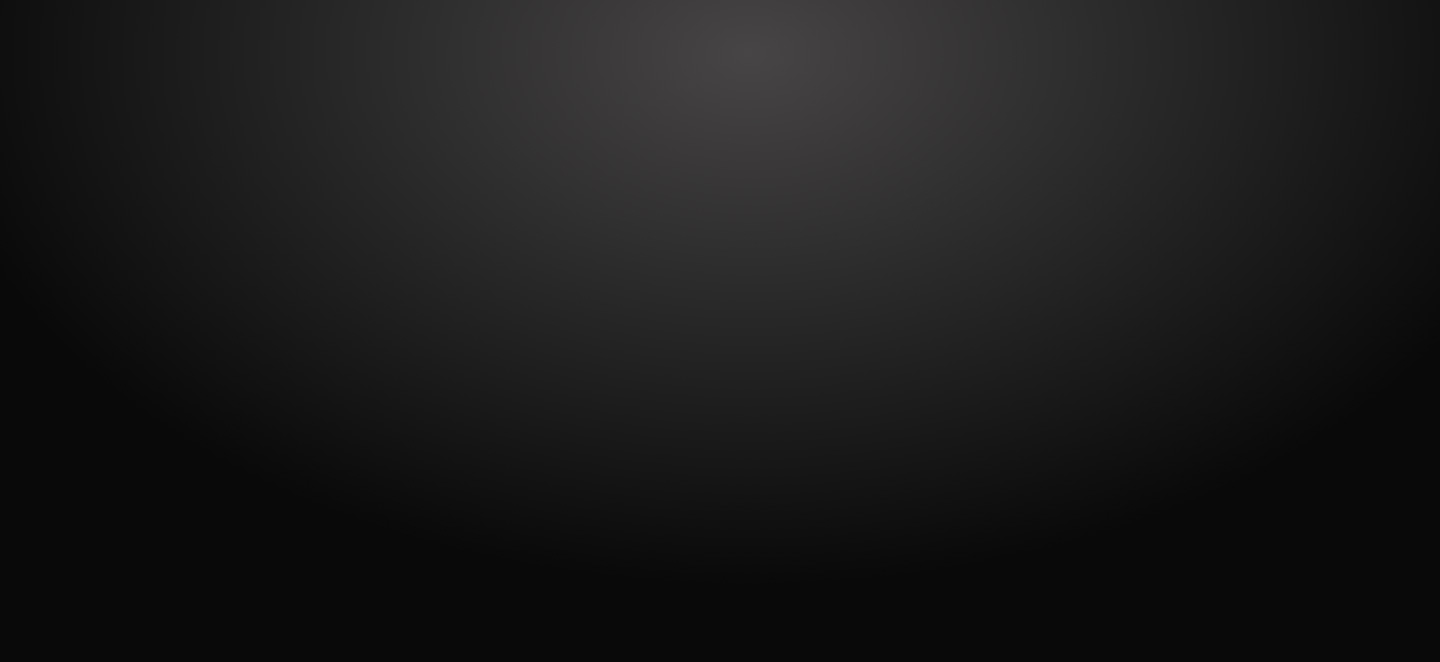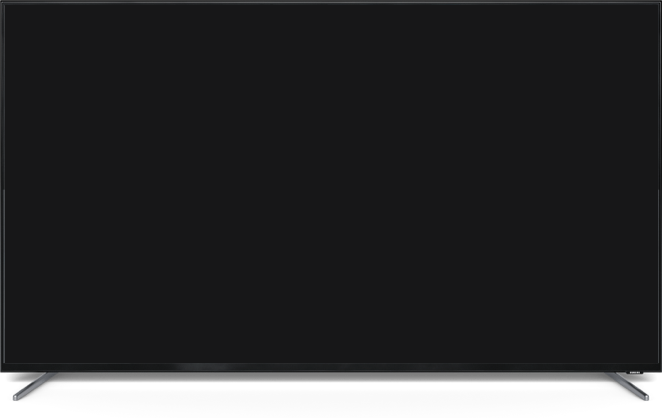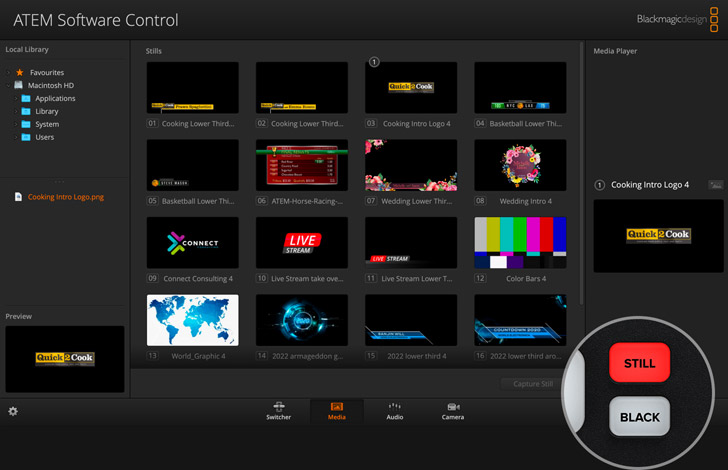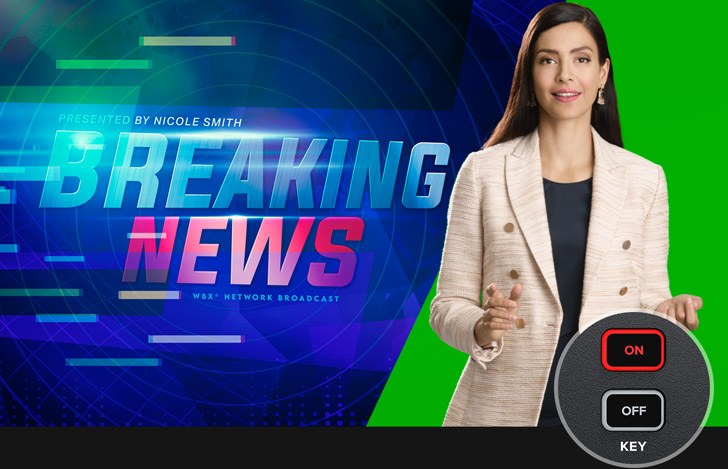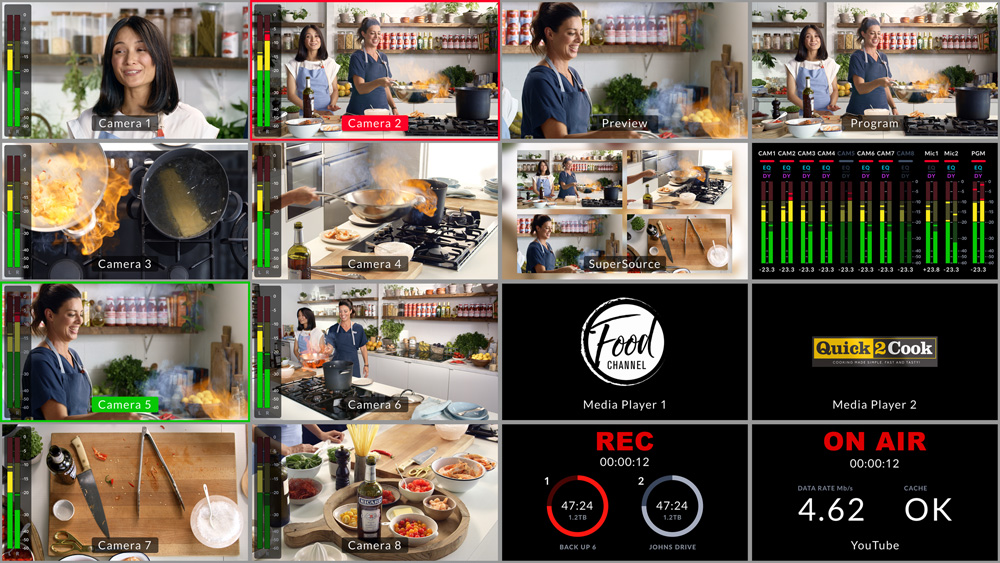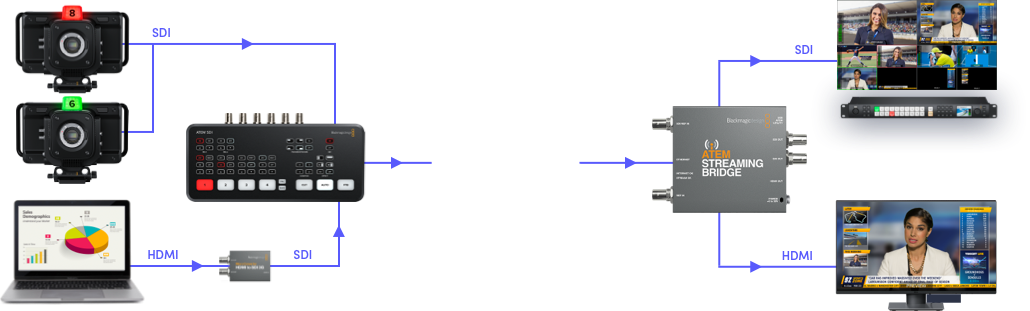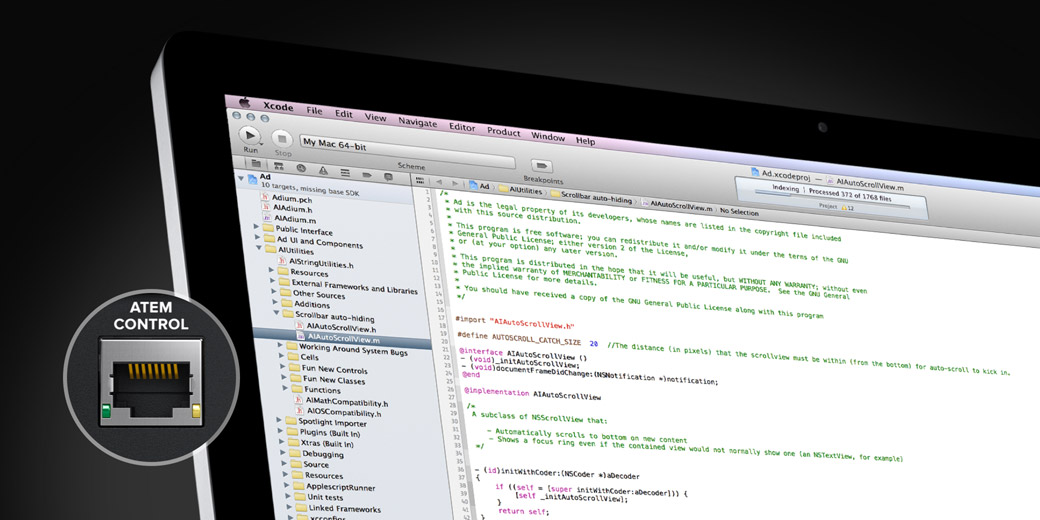Record Direct to USB Flash Disks with ATEM SDI Pro
The ATEM SDI Pro and Extreme models also support direct recording of your streaming data to USB flash disks! That means you get very long recordings in the same H.264 video files with AAC audio that you streamed, so you can direct upload to any online video site, such as YouTube or Vimeo. Recording to multiple disks is also supported via a USB hub so when a disk fills, recording can continue to a second disk so you get non-stop recording. Record settings and disk selection are set up in ATEM Software Control and you can also display the recording status in the multiview.