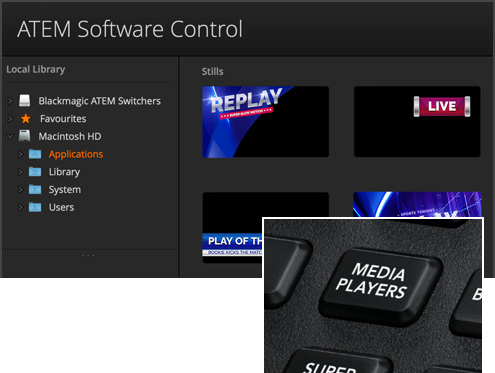Software control lets you control your ATEM locally or using the internet for control from anywhere in the world!
System Control
Change switcher settings from the menus!
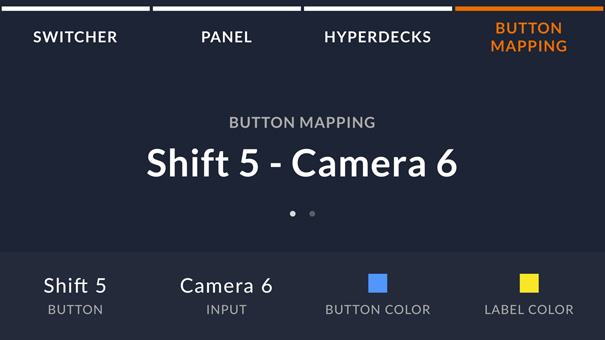
You get full control of all switcher settings right from the panel, which is perfect when operating the hardware panel in a control room while the ATEM Mini stays close to the studio and HDMI cameras. You get a large LCD for setting menus with soft keys and control knobs to help you make setting changes quickly. The menus are easy to navigate and arranged in specific functions. You can adjust the switcher's video standard, video output settings, multiview layout and even remap panel buttons!