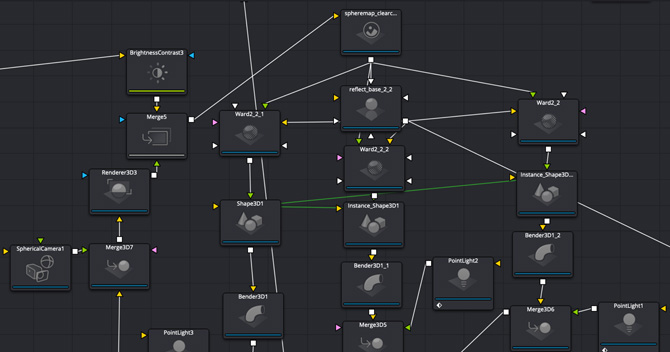


Hollywood’s top visual effects are made up of hundreds, sometimes even thousands of different 2D and 3D elements, blended together to create amazing, realistic looking scenes. Fusion features a fully 3D node based interface, can import 3D models and scenes from popular applications, and has hundreds of tools, effects and filters for creating convincing and lifelike visual effects!

The starting point for all visual effects is compositing, the layering of one image on top of another. Fusion makes it easy because there are only 2 basic tools you need to get started. The Merge tool lets you quickly composite two images together in 2D space, and the Merge 3D tool lets you quickly composite multiple images together in 3D space.
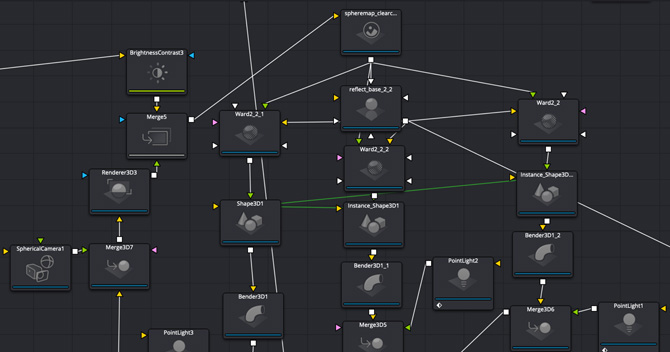

Hollywood’s top artists prefer to work with nodes because they need precise control over every element. Each node is its own image processing operation. Nodes are connected together to create a node tree, which is like a flow chart. Unlike confusing stacks of layers, nodes make it faster and easier to create and edit complex scenes!

Fusion is a true 3D visual effects compositing and animation application that lets you create entire scenes in an infinite 3D workspace. You can create and render complex scenes that combine 2D footage with 3D models, geometric shapes, animated cameras, lights and more. You can even add volumetric effects like fog and mist!
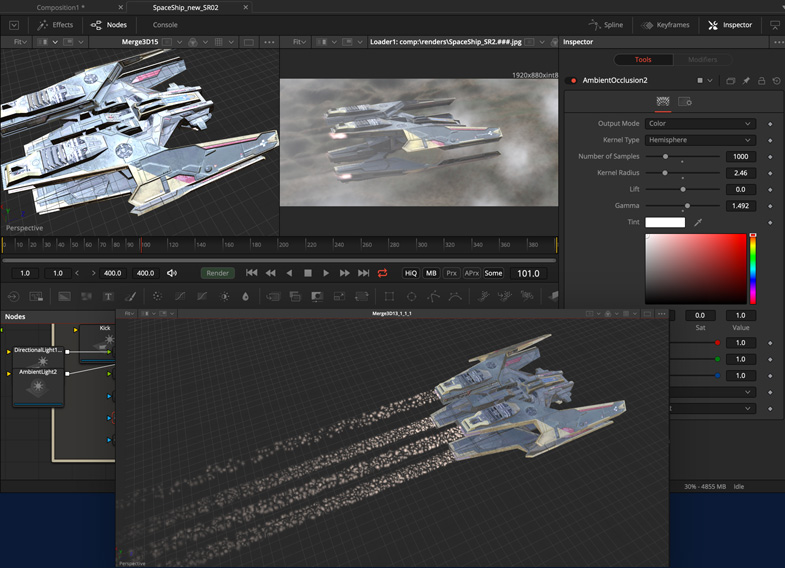
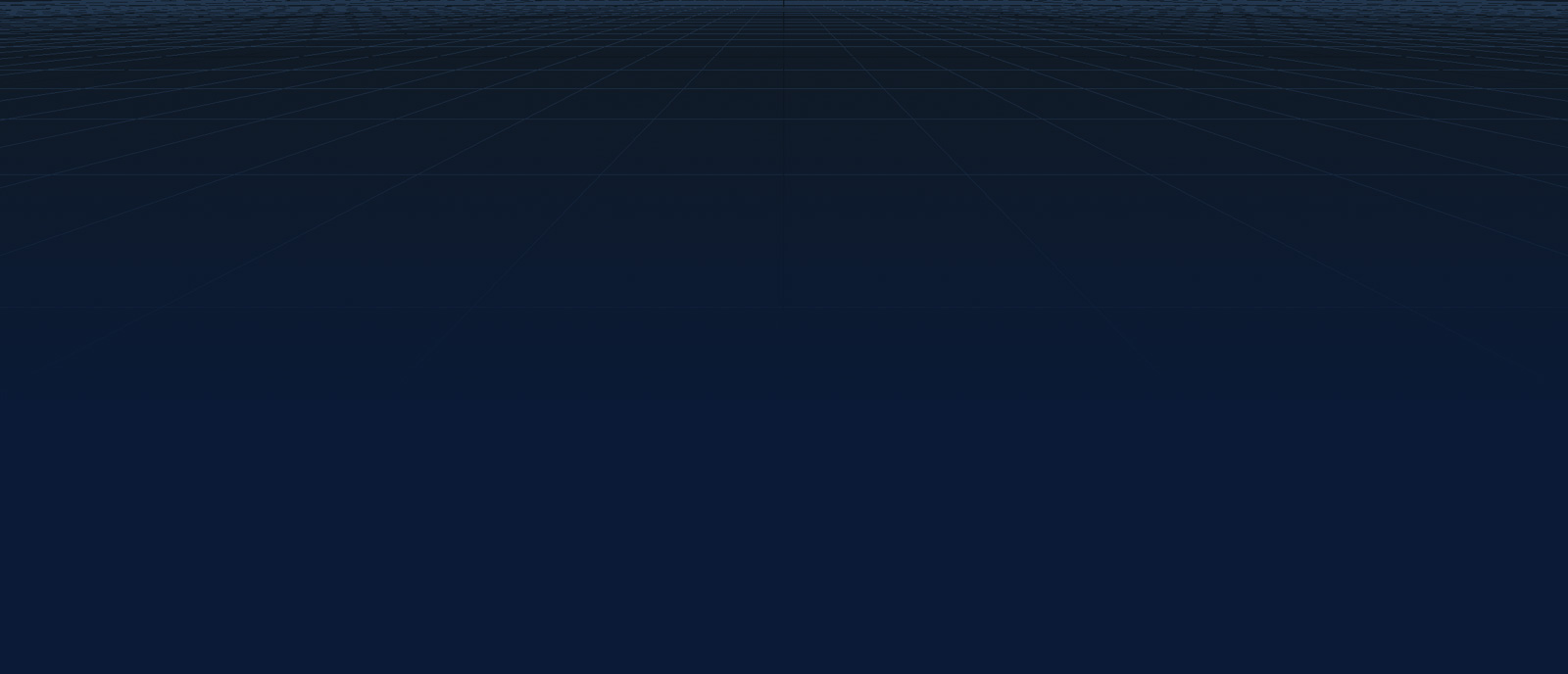
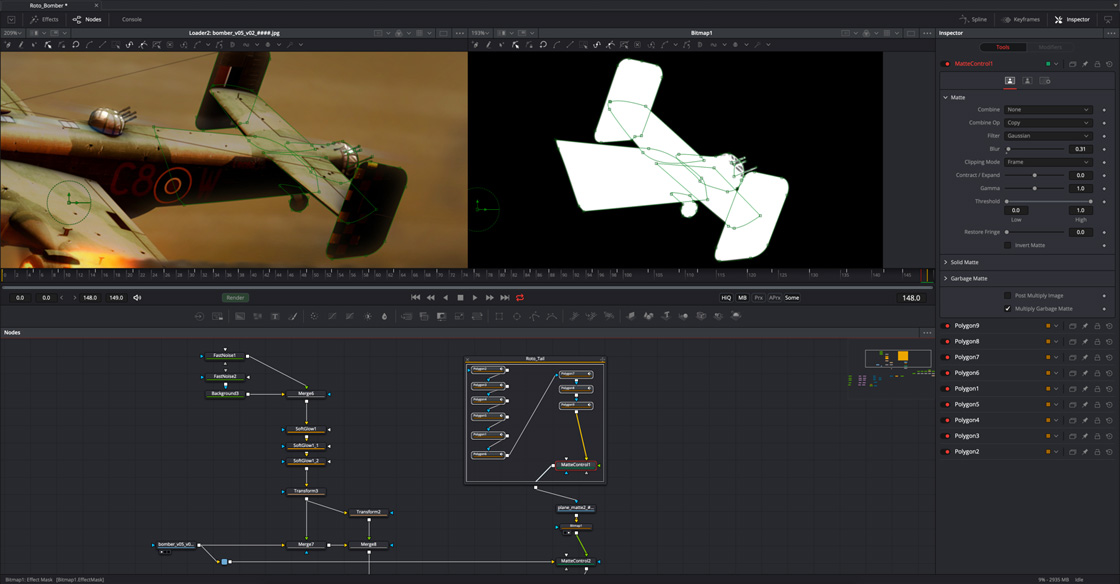
Rotoscoping uses shapes to isolate actors or objects from other elements in a shot. Fusion’s bezier and B-spline tools let you quickly draw, track and animate custom shapes. Planar tracking data can be used on shapes so you don’t have to manually animate motion, perspective, position, scale or rotation as the image changes!
Motion path generated by tracking aircraft engine
Fusion’s 3D particle generator opens up an entire world of swirling, sparkling, fantastic effects! Use them to simulate realistic snow or rain, complete with physics like gravity, avoidance and bounce. Add behavioral forces to create a flock of birds or colony of ants! Particle systems work in 3D, which means they can swirl and surround other elements in your scene!
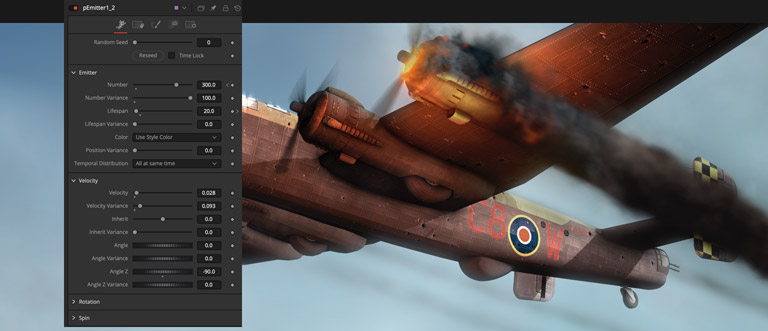
Fusion’s resolution independent paint tools feature flexible brush styles, blend modes and stroke shapes that can be modified at any time! Use the paint tool to quickly remove wires, rigs or other unwanted elements. Simply clone one area to another, smear an image with a brush stroke, or even paint entirely new elements!

Fusion’s 32-bit floating point color pipeline, integrated Open Color I/O and extensive tool set for processing true linear, converting between color space and display monitoring, along with Analyzation scopes makes the precise work of VFX color processing easy!

Today’s movies often contain small live action sets that look massive, thanks to computer generated extensions! Fusion can import and render 3D models and scenes from popular software like Maya, so you can composite, light and render in one step. In addition, projection tools can be used to quickly render scenes, without having to use complex 3D geometry!


Hollywood’s most popular solution for editing, visual effects, motion graphics, color correction and audio post production, for Mac, Windows and Linux. Now supports Blackmagic Cloud for collaboration!
Create cinematic visual effects and motion graphics! Features hundreds of 2D and 3D tools, advanced animation curves, 3D particles, keyframe editors, 3D camera tracking, rotoscoping and keying tools. Fusion Studio is activated using a DaVinci Resolve license.