1. Media Status
Animated indicators show record or playback.

The advanced design of the HyperDeck Studio family puts the powerful features of a professional grade deck into a compact size that’s only 1 rack unit high. This incredible miniaturization is made possible because HyperDeck Studio records onto inexpensive, commonly available SD cards or UHS-II cards, which are a fraction of the size of professional media used in the past. The full rack width Pro models even add dual SSD slots in addition to the SD cards, so you get 4 media slots in total! The small size, combined with dual recorders, professional connections and familiar VTR style controls let you use HyperDeck Studio in ways that are simply impossible with a larger deck!
Find Reseller
The most compact model of HyperDeck Studio is based on the Teranex Mini form factor. This modular design means that you can use a Teranex Mini Rack Shelf to rack mount 3 HyperDeck Studio HD Minis in a single rack unit, or you can combine them with other products such as switchers, converters or streaming processors. It might be small, but you still get powerful features, such as 3G-SDI in and out, HDMI output, dual SD card media slots, built in sync and timecode generators, front panel controls and both AC and DC power inputs. You can even connect the USB to a computer as HyperDeck Studio HD Mini works like a webcam so you can use any video software!
Animated indicators show record or playback.
Compact record and playback buttons.
Shows video, transport, audio meters and menus.

Supports SD cards and the faster UHS‑II cards.
Scroll menus with the search dial.
Compact search dial for shuttle, jog and scroll.
Built in 100‑240V AC power supply.
Broadcast style RS‑422 deck control.
Built in sync generator for syncing decks.
Playback to consumer TVs and projectors.

Locking 12V power connection.
Allows deck control and media file transfer.
Timecode connections from internal generator.
Record to external disks or disk arrays.
Supports all SD and HD formats up to 1080p60.

HyperDeck Studio HD Plus includes all the features of the Mini model, but is larger so it has more space for extra controls and extra connections. This model adds 6G-SDI so it can record and playback ProRes up to Ultra HD 30fps, and it includes an SDI loop out and HDR support. Plus the two 6G-SDI outputs allow fill and key playback up to 1080p60. There is also an HDMI input and a dedicated 3G-SDI monitoring output with overlays. Any button pushed on the front panel is sent to a dedicated RS-422 remote output and the DC power is now a broadcast style XLR connector. The front panel is also upgraded with better transport control buttons, a headphone socket and built in speaker.
Press the button to monitor audio via speaker.
Animated indicators show record or playback.
Broadcast style deck control buttons.
Shows video, transport, audio meters and menus.

1/4" audio jack to connect headphones.
Supports SD cards and the faster UHS-II cards.
Change settings by scrolling menus with the search dial.
Compact search dial for shuttle, jog and scroll.
Built in 100‑240V AC power supply.
RS-422 deck control, loops to multiple decks.
Record to external disks or disk arrays.
Built in sync generator for syncing decks.
Supports SD and HD to 1080p60 and ProRes to 2160p30.

Broadcast style 4 pin 12V power connection.
Allows remote deck control and file transfer.
Timecode connections from internal generator.
Record and play to cameras, projectors and TVs.

The HyperDeck Studio HD Pro includes all the features of the Plus model but at a full rack width size, there's space for more features! The larger model has space for two SSD slots but still includes the two SD card slots of the smaller models. This means you can instantly move media cards between different models of HyperDeck Studio. You get the nice transport control buttons as well as a machined metal search dial with electronic clutch for limiting rotation when in shuttle mode. There are also dedicated buttons for jog, shuttle and scroll search dial modes. The rear panel has extra space so the timecode connections have been upgraded to XLR connectors.
Press the button to monitor audio via speaker.
Animated indicators show record or playback.
Broadcast style deck control buttons.
Shows video, transport, audio meters and menus.
Selects between shuttle, jog and scroll.

1/4" audio jack to connect headphones.
Supports SSDs for record and playback.
Supports SD cards and the faster UHS‑II cards.
Scroll menus with the search dial.
Metal search dial with electronic clutch control.
Built in 100-240V AC power supply.
RS-422 deck control, loops to multiple decks.
Built in sync generator for syncing decks.
Timecode connections from internal generator.
Supports SD and HD to 1080p60 and ProRes to 2160p30.

Broadcast style 4 pin 12V power connection.
Allows remote deck control and file transfer.
Record to external disks or disk arrays.
3G-SDI monitor output with graphic overlays.
Record and play to cameras, projectors and TVs.

For extreme power, the HyperDeck Studio 4K Pro has all the features of the HD models, combined with incredible processing for working in Ultra HD. This model’s SDI has been upgraded to full 12G-SDI with a loop 12G-SDI output. The two SDI outputs are both 12G-SDI so you can play ProRes 4444 files for true Ultra HD fill and key out. The HDMI connections and the ProRes and DNx file formats all switch between SD, HD and Ultra HD television standards. Like the other models, H.264 is included for SD and HD, but then switches to H.265 when recording in Ultra HD. Even the networking has been upgraded to 10G Ethernet for incredible speed! You also get 2 redundant AC power supplies!
Press the button to monitor audio via speaker.
Animated indicators show record or playback.
Broadcast style deck control buttons.
Shows video, transport, audio meters and menus.
Selects between shuttle, jog and scroll.

1/4" audio jack to connect headphones.
Supports SSDs for record and playback.
Supports SD cards and the faster UHS‑II cards.
Scroll menus with the search dial.
Metal search dial with electronic clutch control.
Dual 100-240V AC power for full redundancy.
RS-422 deck control, loops to multiple decks.
Built in sync generator for syncing decks.
Timecode connections from internal generator.
Supports all formats to 2160p60 in ProRes, DNx and H.264/5

Broadcast style 4 pin 12V power connection.
Remote deck control and extremely fast file transfer!
Record to external disks or disk arrays.
3G-SDI monitor output with graphic overlays.
Record and play to cameras, projectors and TVs.


The transport control buttons on the front panel include standard functions for broadcast decks including record, play, fast forward, rewind, previous clip, next clip, stop and input select. These buttons have been custom designed to match traditional broadcast decks so they feel familiar to use. Plus the Blackmagic Design engineers have designed the buttons to be smooth to the touch, firm when pressed and incredibly reliable so they last for years of heavy industrial style use.

The search dial on the HyperDeck Studio Pro models is much more than a simple encoder, as it’s a custom design that looks elegant and it’s incredibly nice to use. The knob mechanism is a solid machined metal design so it has inertia when it’s spun, which allows the jog and scroll functions to have an old fashioned analog feel. Even the outside of the search dial has a soft rubber coating with a distinctive pattern that was researched by our engineers to create the best feel when touched. An electronic clutch is built into the search dial and used to stop the dial to show the limits of shuttle, or the media in jog and scroll. The clutch even works when scrolling to the end of menus!

The new HyperDeck Studio cooling system quietly maintains an optimum operating temperature even at high video frame rates for hours of recording. Plus the cooling system uses multiple fans so each fan runs slower meaning there's less noise and less wear on the fans, ensuring a longer life. Having multiple fans adds redundancy, so if a fan should fail, the other fan will continue to operate. Each HyperDeck Studio model has a custom designed cooling duct that guides the air from one side of the unit, over the critical processing ICs and out the other side. This eliminates heat transmission to the lid, so multiple HyperDecks can be stacked in a rack.
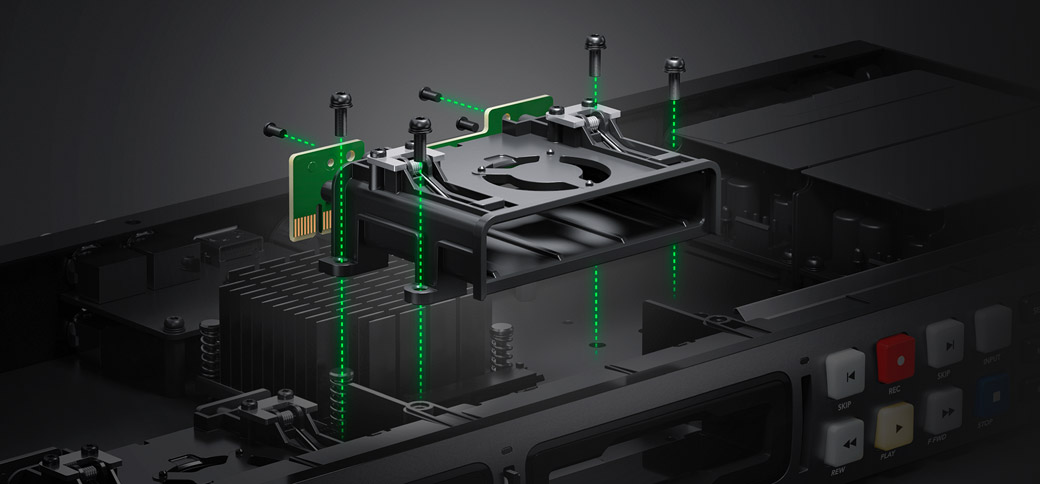
HyperDeck recorders are designed for broadcast professionals who need to keep them operating for years. The media slots use plug in PCB assemblies so they can be replaced. If a media slot becomes worn from heavy use, or damaged due to rough use, a new SD card or SSD interface PCB can be installed. This means HyperDeck Studio is designed to be able to replace the key mechanical wear part in the design so you can keep it running reliably for many years. Any qualified service technician will find it extremely easy to remove the HyperDeck lid and plug in a new media interface card!

The miniaturized design of HyperDeck Studio Mini includes a built in power supply so you don’t have to carry around an external power brick! Simply plug it into an AC mains outlet and start recording and playing back video. With an auto switching international power supply that works with 100-240V AC, you can use it anywhere in the world! All models of HyperDeck Studio include both AC and DC power connections. The HyperDeck Studio HD Mini model has a 12V DC power input with locking connector and all other models have a broadcast style 4 pin XLR 12V DC power connection. The HyperDeck Studio 4K Pro has two separate AC power supplies for total redundancy.
The HyperDeck Studio HD Mini model is only one third of a rack unit wide and the HyperDeck Studio HD Plus model is one half of a rack unit wide, so this means you can fit multiple channels in a single rack unit. The Blackmagic Universal Rack Shelf lets you mount these HyperDeck models into a whole rack assembly before bolting it into an equipment rack. Based on their size, you get 3 channels of recording per rack unit using HyperDeck Studio HD Mini or 2 channels per rack unit with the HyperDeck Studio HD Plus. That’s better for redundancy because each unit has its own power supply, LCD and controls. You can even combine gear such as analog converters or an ATEM Television Studio HD switcher!
