
Get rack monitoring in a design that places all the focus on your images! SmartView monitoring has been designed to eliminate buttons and knobs, so there is no clutter on the front panel which can make monitoring distracting. Imagine building a wall of monitors where all you see is clear bright screens and all your cameras and program feeds being displayed! SmartView monitoring is elegant in the simplicity of its design!
Find ResellerCompact Rack Design
Modern broadcast trucks and studios have less space than ever before and space costs money. SmartView monitors are super thin and are less than an inch thick! This means that when you're building a wall of camera monitors, you only need rack depth of a few inches to minimize space inside broadcast trucks and other tight situations. SmartView also features a lightweight, aluminum design that's perfect when installed into mobile racks and fly away kits because it's not heavy to lift. The slim design is practical, but also provides a stylish look when combined with additional SmartView monitors and equipment.

LCD Screens and RGB Tally
SmartView and SmartScope monitors feature super clear LCD screens with tally so it’s the perfect solution for live broadcasts. Unlike a simple tally light, SmartView includes tally borders displayed in green, red or blue to signify preview, on air, or recording. This means during live production you will always know when you are recording or on-air, or you can see which camera is cued up on your switcher’s preview output. Tally is connected via an industry standard parallel pin connector on the rear panel so you get full compatibility with switchers or automation systems.
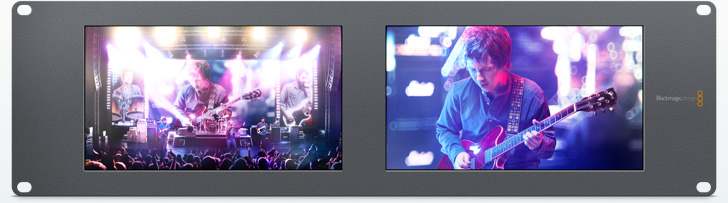
Reversible Design
Optimize viewing angle
In busy production facilities such as television stations and post production houses, racks are often packed with video and audio equipment. This means you may need to install SmartView monitors in the extreme top or bottom of equipment racks. SmartView monitors are designed to compensate because the LCDs can be easily rotated for the optimum viewing angle. The SmartView monitor will automatically sense the rotation angle of the screen and flip the image to the correct rotation. You can even remove the front panel and rotate it 180 degrees if required!

Central Ethernet Control
Now you can control all your monitors from a single location and make sure all your monitors match each other for a consistent look and an accurate display of the image. Simply connect SmartView to your Ethernet network and use the included Mac and Windows SmartView Utility software to adjust all your monitors. The SmartView Utility uses the common networking software, Bonjour, to automatically find all the monitors installed on your network and display them in a list for you to select. You can even plug directly into the monitor using the USB to setup ethernet settings. You can save monitor settings, or copy settings from one monitor to another to make setup fast. When you’re working with lots of monitors, SmartView Utility even includes an identify mode to help you find the monitor you want to adjust! All adjustments are set digitally which means SmartView monitors won’t suffer from drift over time or during travel!




