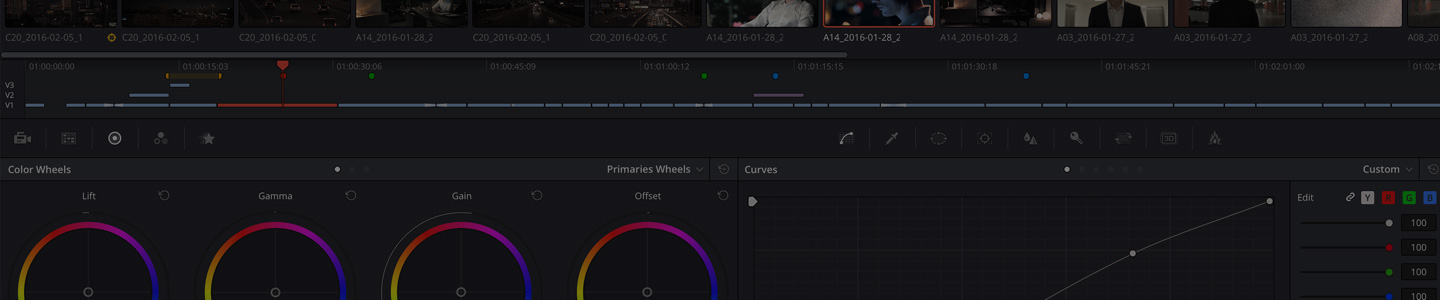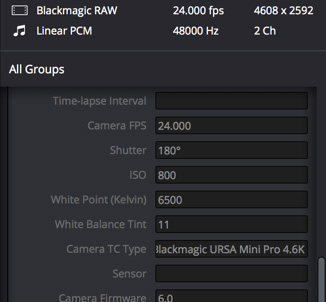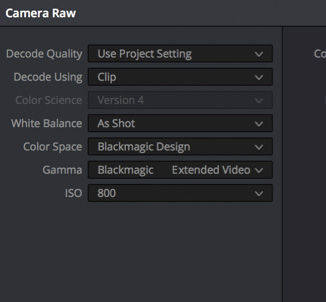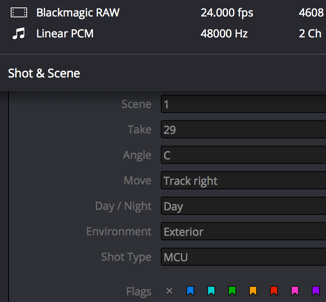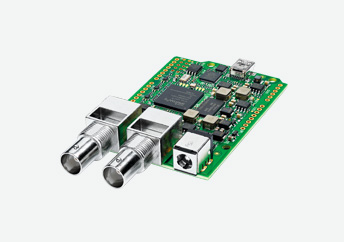Blackmagic RAW
The world’s fastest RAW format with better quality and better features!
Blackmagic RAW is a revolutionary new and very modern codec that’s easier to use and much better quality than popular video formats, but with all the benefits of RAW recording. Featuring multiple new technologies, such as a new advanced de-mosaic algorithm, Blackmagic RAW gives you visually lossless images that are ideal for high resolution, high frame rate and high dynamic range workflows. Incredible image quality, extensive metadata support and highly optimized GPU and CPU accelerated processing make Blackmagic RAW the world’s first codec that can be used for acquisition, post production and finishing. Blackmagic RAW is a totally new design, plus it’s cross platform, freely available and includes a developer SDK so anyone can add support for Blackmagic RAW to their own software.
Find ResellerNext Generation RAW Codec
The quality of RAW at the speed of video!
Working with traditional RAW formats is difficult because the files are huge, they’re proprietary and extremely processor intensive, which makes them slow and inefficient. While working with traditional video codecs is faster, quality is damaged because of the limitation to 10 bit and the 4:2:2 video filter that’s used which dramatically reduces color detail. Blackmagic Design engineers have spent years solving these problems and have created a new RAW codec that moves part of the de-mosaic processing from the computer’s CPU into the camera itself, resulting in incredibly efficient encoding for an entirely new high performance RAW experience. With Blackmagic RAW, you get the same quality, bit depth, dynamic range and controls as RAW, with better performance and even smaller file sizes than traditional video codecs!

Feature Film Quality
Cinematic quality images that you can use for all your work!
The incredible quality and speed of Blackmagic RAW makes it ideal for virtually any type of production. The pristine camera native quality of Blackmagic RAW Q0 or 5:1 is perfect for effects heavy feature film and commercial work, where you need the highest possible quality. Blackmagic RAW Q5 and 8:1 are extremely high quality making them great for episodic television and independent films. Blackmagic RAW quality is so high, you can even use 12:1 and 18:1 settings for incredibly small files that are suitable for all kinds of uses such as broadcast news, live sport events, digital signage, A/V, corporate video, weddings and more!
Download Camera Original Files

Advanced De‑Mosaic
Custom de-mosaic in the camera hardware allows maximum speed playback!
The new advanced de-mosaic algorithm is a central component of Blackmagic RAW. Part of the RAW processing is moved out of software and into the camera, where it can be accelerated. Noise management, sensor profiling and new edge reconstruction algorithms are used to produce high quality cinematic images with incredible depth, crisp details and beautiful image separation. The partially de‑mosaiced images, along with the unique characteristics of the image sensor, are encoded and saved into the Blackmagic RAW file so you get total control over features such as ISO, white balance, exposure, contrast, saturation and more. The partial in camera accelerated de‑mosaic allows for extremely efficient compression. This results in significantly reduced processing on your computer, making it faster to decode and use the files while retaining the sensor data needed for full RAW control!
Generation 5 Color Science
Accurate skin tones and faithful color reproduction


Blackmagic RAW uses Blackmagic Design Generation 5 Color Science for reproducing extremely accurate skin tones and gorgeous, lifelike colors that rival those of cameras costing tens of thousands of dollars more! Images are encoded using a custom non‑linear 12‑bit space designed to provide the maximum amount of color data and dynamic range. Unlike traditional RAW workflows that rely on LUTs which alter the pixel data in a harsh way, Blackmagic RAW is non destructive. It harnesses the power of metadata to ensure that the creative vision of the cinematographer is carried through to post production. Most importantly, the free SDK lets third party software applications use the embedded sensor profile metadata if required, as well as Blackmagic Design color science for predictable and accurate image rendering that yields consistent color throughout the entire pipeline.
2 Separate Encoding Methods
Constant Bitrate or Constant Quality Encoding for Total Control
Full 12K Sensor 12,288 x 6480 @ 24fps
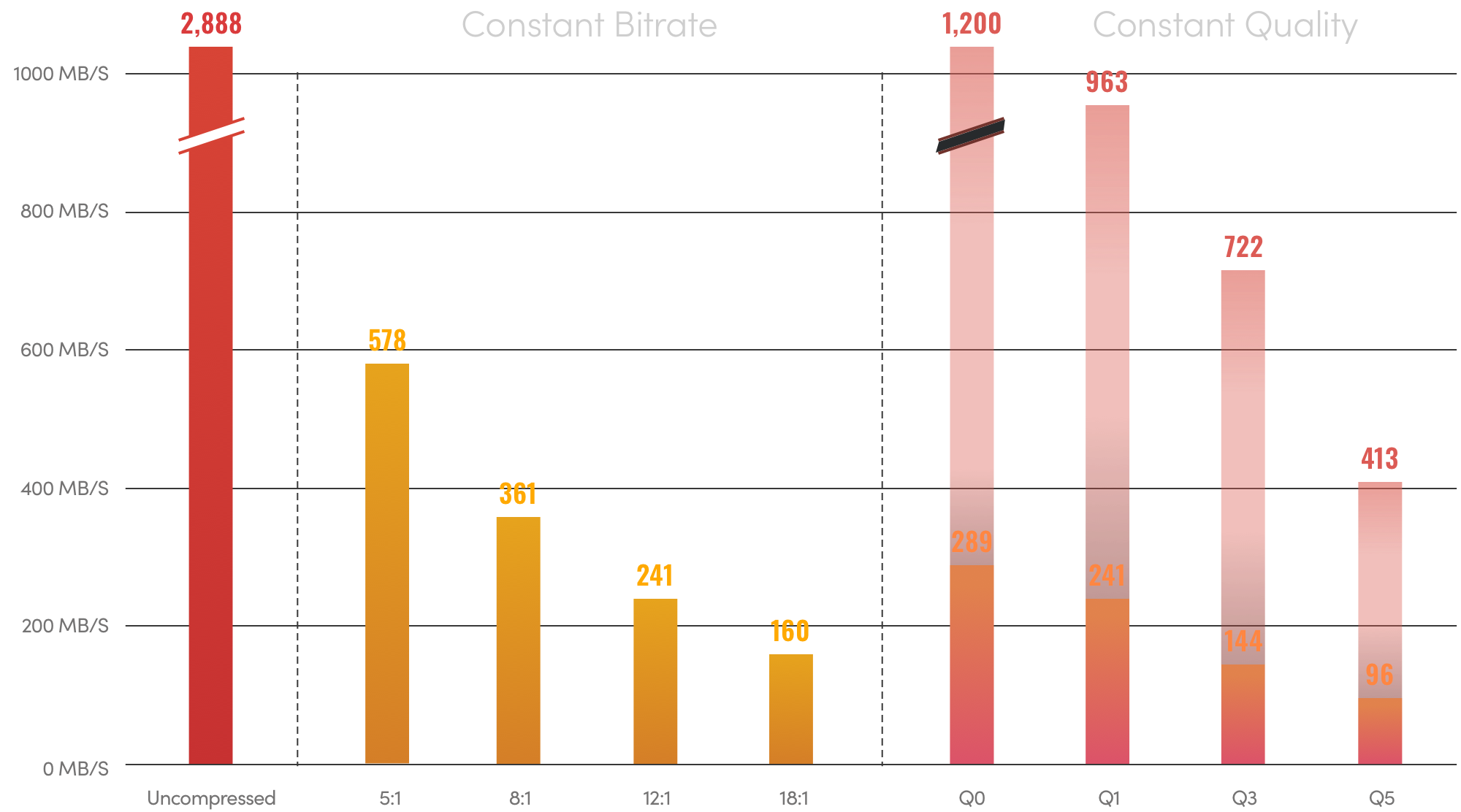
Actual rates are dependent on the image being captured. Constant Quality footage with extremely high or low frequency detail can fall outside of the average ranges quoted above.
Constant Bitrate
High quality images and predictable file sizes!
The constant bitrate encoding option is very similar to most codecs that are set to never exceed a specific data rate. The four constant bitrate variations are Blackmagic RAW 5:1, 8:1,12:1 and 18:1. These ratios are based on the unprocessed file size of a single frame from the camera’s sensor, making it easy to understand the relative amount of compression being used. The constant bitrate variations are designed to give you the best possible images with predictable and consistent file sizes.
Constant Quality
Variable bitrate encoding for guaranteed quality!
The new constant quality options preserve image quality by completely removing the upper data limit. That means complex frames will be encoded at higher data rates to preserve detail and maintain quality. Only constant quality ensures quality levels never suffer. Blackmagic RAW Q0 has minimum quantization and yields the highest possible quality, while Blackmagic RAW Q5 uses moderate quantization for more efficient encoding and a smaller file size. Blackmagic RAW now includes two additional Q1 and Q3 options!

Extremely Fast
The world’s fastest RAW codec for better render speed on complex projects
Unlike traditional RAW formats, which are slow and processor intensive, Blackmagic RAW is designed to accelerate your post production workflow. It’s highly optimized for AVX, AVX2 and SSE4.1 enabled processors, it’s multi‑threaded and it works across multiple CPU cores. In addition, Blackmagic RAW is also GPU accelerated and works with Apple Metal, CUDA and OpenCL. Frame decoding and image processing is extremely fast, making Blackmagic RAW super smooth for editing, color correction and visual effects in DaVinci Resolve. Best of all, clips are stored as single files, not image sequences. That makes media management easier and file transfers faster than other RAW formats. Blackmagic RAW performance scales as processors and GPUs get faster, making it the only codec that’s ready for tomorrow’s higher resolution and higher frame rate formats!
Blackmagic RAW Player
Review Blackmagic RAW clips with consistent color between different software!
Traditional RAW formats often display content inconsistently when viewed through different media players. Because the SDK manages all color, color transformations and also contains information about the characteristics of the camera’s sensor, the Blackmagic RAW Player can reliably display all of the dynamic range and deep color of .braw clips. In fact, any software that utilizes the Blackmagic RAW SDK can ensure accurate and reliable interpretation of color and tonal values rendered to the viewer. Most importantly, playback will be silky smooth, even on slower systems that typically struggle with other high bitrate RAW formats!


Available Now in DaVinci Resolve
DaVinci Resolve includes support for Blackmagic RAW, so you can start shooting and finishing your work immediately! DaVinci Resolve is used on more feature films and television commercials than any other solution and is the standard in high end post production. This means you can work with the world’s largest facilities to finish your work, or simply download DaVinci Resolve now and edit, color correct, perform visual effects and audio post production yourself! DaVinci Resolve includes full support for Blackmagic RAW, giving you a non-destructive workflow. Picture adjustments and settings that you make in the camera will come into DaVinci Resolve via metadata and are completely editable. You can even make changes to the RAW settings in DaVinci Resolve, open the files in other applications that support Blackmagic RAW and automatically see the settings, so you have a consistent look and controls between software apps and different platforms.
Open Standard and Free to Download
Cross platform and license free!
Blackmagic RAW is the world’s only truly modern, high performance, professional RAW codec that is open, cross platform and free. The codec is supported via the free SDK on Mac OS, Windows and Linux systems. Best of all, there are no hidden licenses or ongoing fees. Blackmagic RAW has been designed to provide the industry with an open, elegant and standardized high quality image format that can be used across products and in customer workflows absolutely free!



Free Developer SDK
Fully documented SDK is publicly available!
The .braw SDK is fully documented and publicly available for all developers on Mac OS, Windows and Linux. Using the SDK gives you access to GPU accelerated and CPU optimized algorithms for decoding Blackmagic RAW files. In addition to the encoded image data, the SDK also provides access to unique information about the camera’s imaging sensor so you know how to accurately decode and present the image based on the characteristics of the sensor. The SDK supports 32‑bit float, 16‑bit integer and 8‑bit integer pixel formats, manages the decoding of color science, allows for user customizable color space transformation, and provides access to all embedded and sidecar metadata. You even get advanced features such as I/O clip trimming, preview scaling for fast playback and much more. Best of all, Blackmagic RAW and the .braw SDK are available free and are even included on Blackmagic Design’s camera software installers!
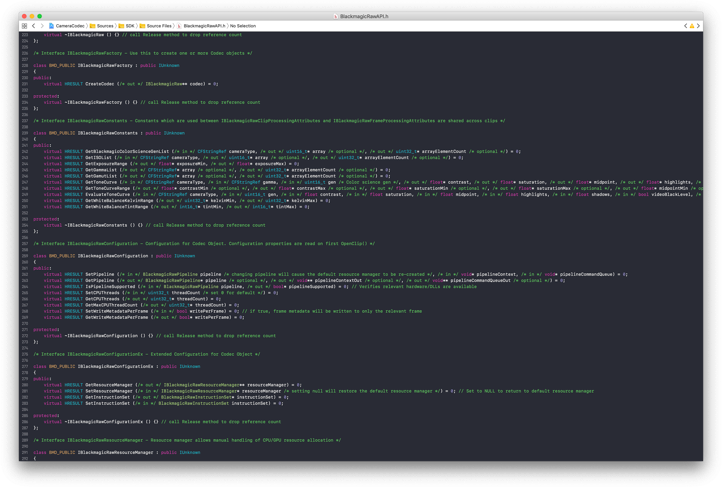

DaVinci Resolve 18
Blackmagic URSA Mini Pro 12K
Advanced 3D LUT Management
Cross platform and license free!
Blackmagic RAW gives you several options for working non‑destructively with LUTs. 3D LUTs can be directly embedded as metadata within the .BRAW file, making it easy to display the images with the "look" you want. LUTs can also be stored in the .sidecar files that accompany .BRAW files. LUTs stored in the sidecar file will automatically override embedded LUTs, and if the sidecar file is removed, the embedded LUT will revert to be used again. When working with software such as DaVinci Resolve Studio it’s easy to access these 3D LUTs for editing and color correction, as they always travel with the BRAW file. DaVinci Resolve can even save color grades as 3D LUTs, so you can build your own LUT cube files for completely custom "looks" and endless creative options!