Cut
Mix
Wipe
Dip
DVE
Graphic
Stingers

Raise the production standard of any live event with the amazing built in features of ATEM live production switchers! You get upstream luma, linear, pattern and chroma keying for special effects, as well as downstream keying for logos and lower thirds. You also get up to 4 built in media players with media storage in the switcher for professional broadcast graphics! ATEM Constellation includes up to 4 DVEs for picture in picture effects and exciting stinger transitions.
Find Reseller
Cut
Mix
Wipe
Dip
DVE
Graphic
Stingers
ATEM live production switchers have an amazing choice of transitions including Cut, Mix, Dip and Wipe patterns. ATEM Constellation also gives you key frame based DVE moves, flying graphics and animated stingers! Every transition is instantly available and you get full control of the transition type, pattern, length and more. With so many creative options you can always find the perfect 'on air' style, so there's no limit to the combination of exciting effects you can create!
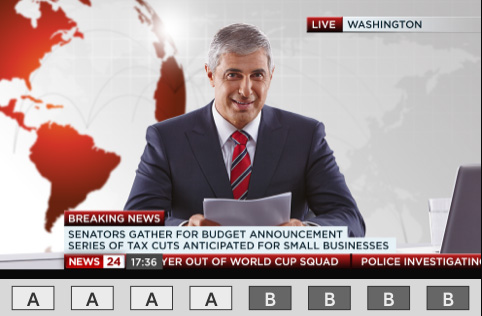
Cut is easily the most popular transition! The cut transition is the most simple and widely used of all transitions and you will use it continuously! When you press the cut button, ATEM instantly changes from current program source to the preview source precisely at the moment you hit the button. Cuts can be performed by directly selecting sources on the program bus or more commonly by pressing the cut button to transition to the next source lined up on the preview bus.
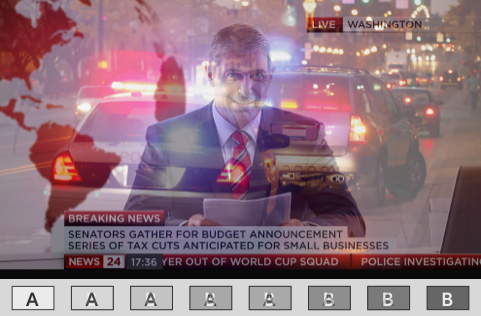
One of the most elegant transitions in live production is the dissolve or mix transition. Gradually transitioning from one source to the next by creating a smooth blend between the sources brings out the emotion in your production. You can simply press the auto transition button to automatically trigger a mix between shots at a pre‑set transition rate. You can use the t‑bar to manually blend the transition for the perfect live mix.
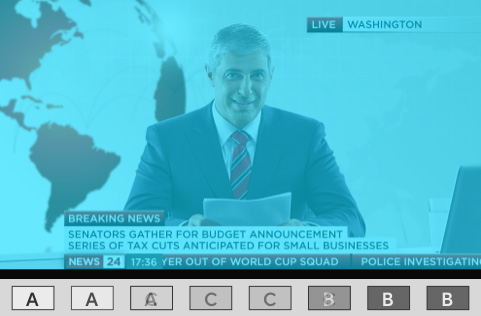
Similar to mix transitions, a dip transition is a gradual blend from source to source however, the transition dips to an intermediate third source before completing the transition to the next shot. You can choose to dip to any color, a graphic from the media players or even a live video source. Using the color generator in black or white will give you the most elegant dip transitions! For sponsored live productions like sports events, use dip transitions to flash up a sponsor's logos during the broadcast!
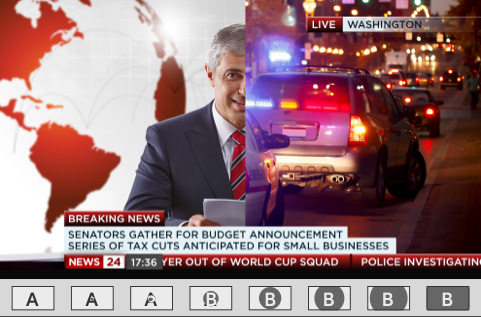
ATEM live production switchers have 18 built in wipe patterns, which let you create over 100 different styles of wipe transitions! You can use circles, diamonds, squares and more to transition from one source to another as you gradually expand the shape to reveal the next source. Patterns can be inverted, softened or have customized colored borders. You can also insert live video into borders creating wipe pattern transitions that include three live video streams at the same time!

ATEM Constellation has up to 4 DVEs in HD and Ultra HD, depending on the model. You can push or squeeze your live video from one camera to the next with incredible built in DVE transitions. DVE transitions can be flip flopped and reversed giving you even more transition options. You get 17 exciting DVE preprogrammed moves to choose from. Using the DVE for transitions will increase the production value on any live production!
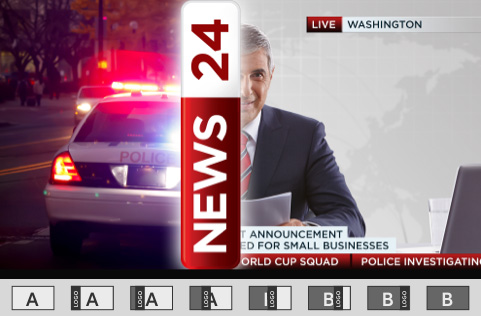
When you want to combine sponsor logos with transitions during a live production, graphic transitions are the perfect solution! Use the DVE to create amazing flying graphic effects and logo wipe transitions. You can create high resolution logos in Photoshop using the included plug‑in to load directly into the ATEM media pool. Photoshop graphics with premultiplied keys are perfect for smooth flying logos in the highest quality, as your logo moves across the screen, the shot transitions with a hidden wipe under the flying graphic!

You can create exciting eye popping Stinger transitions by combining live video with animated graphics and sound effects. When you trigger a Stinger, your animation is instantly played back from a media player and keys over the live video as it wipes to the next shot. You also get simultaneously mixed sound effects with the live program output. Stingers are widely used for live sports broadcasts as great transitions to instant replays and back to the live action!

Luma
Linear
DVE
Chroma
Pattern
Layer live video, titles, graphics and animation over live video or graphic backgrounds with incredible quality using chroma, luma, linear and pattern keying. All ATEM live production switchers include powerful upstream keying for amazing broadcast effects! ATEM Constellation has 4 ATEM Advanced Keyers on each M/E row! On the 4 M/E models, that’s a massive 16 independent chroma keyers which means you can create mind blowing broadcast quality multi layer effects for your production.

Luma keys are sometimes known as a self key because the same video source is used for cutting the key and overlaying the video image. You can do this with live video from a camera, prerecorded video from a HyperDeck or graphics loaded in the media pool. Luma keys work the best with high contrast images like white elements on a black background, so that you can use the contrast to cut the black background and replace it with live video or broadcast graphics.
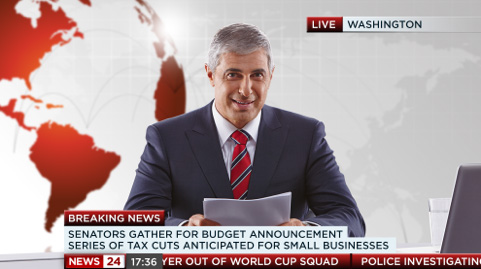
Get incredibly clean, high quality results with Linear keying by using two separate sources for the fill and the key to create one video image! The fill signal contains video to be stacked over the background, while the key signal contains a grayscale mask to cut out or mask the area to be filled. Fill and key signals can be graphics from the media pool, live motion video, or video and key from an external character generator or graphics system.
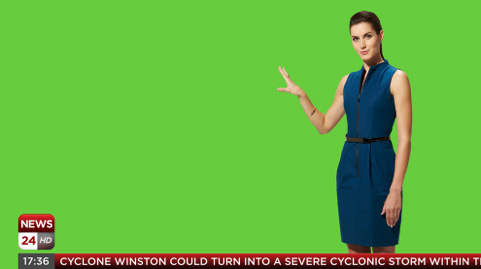
Used every day for TV weather forecasts, chroma keys are a very powerful way of combining live images together in real time, cleanly in high quality! The presenter stands in front of typically a green or blue background, and the chroma keyer will remove only that color and combine it with another image such as a prerecorded video or graphic. ATEM Switchers include multiple keyers so you can simultaneously combine multiple live, prerecorded, graphic and chroma key elements in real time.

Create amazing transitions with the pattern key! You can use any one of the 18 built in wipe patterns to combine live images or graphics with geometric shapes. The pattern keyer gives you full pattern control including softness, symmetry, size and position completely independent of the transition block. That means you can use pattern keys to create picture in picture effects that can be transitioned to as easily as any live camera source, and you don't need to tie up your DVE!

BUGS
LOGOS
LOWER THIRDS
ATEM Constellation features up to 4 downstream keyers so you can insert high quality graphics like logos, bugs and titles over the live 'on air' program output. Downstream keyers are the last layers of keying so they overlay all video switched to the main program. You can also easily bypass the downstream keyers by using the clean feed aux outputs. This means you can record the clean feed as your master and use the downstream keyers for overlays that you only want on air.

Perfect for live breaking news production, the DVE lets you create live crosses from the studio to the excitement on location. Create picture in picture effects with both the studio host and location reporter combined as one video output. The high quality DVE gives you control of size, position, drop shadows and lighting! You can save customized DVE positions and automatically trigger the picture to animate full screen or zoom as the live interview concludes.

ATEM live production switchers let you connect loads of sources and monitor them all at the same time using the built in multi view. Multiview makes it easy to see your cameras, graphics, preview and program outputs on a single screen. Depending on the model the ATEM Constellations feature up to 4 independent multiview outputs, that can each be individually customized or transformed into a single full resolution multiview. Each multiview can be independently set to 4, 7, 10, 13 or 16 simultaneous views. Each view also has on screen status including a custom label, VU meters and tally.
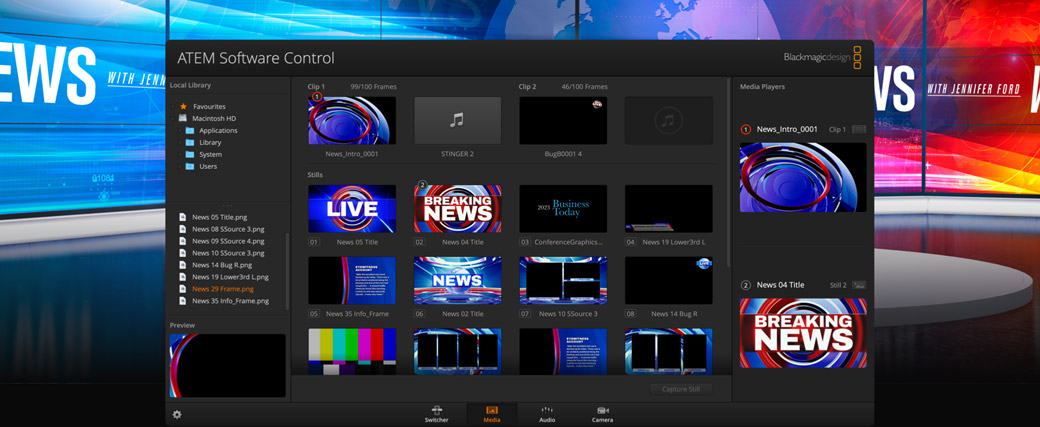
You can store broadcast quality RGBA graphics in the media pool ready for instant playback via the ATEM media players. The media players appear as input sources to your switcher. You can transition to graphics as full frame video or feed them to the keyers for overlaying video. Popular image formats such as PNG, TGA, BMP, GIF, JPEG and TIFF are supported. The advanced 4 M/E models can hold up to 60 stills and up to 400 frame animations in Ultra HD.

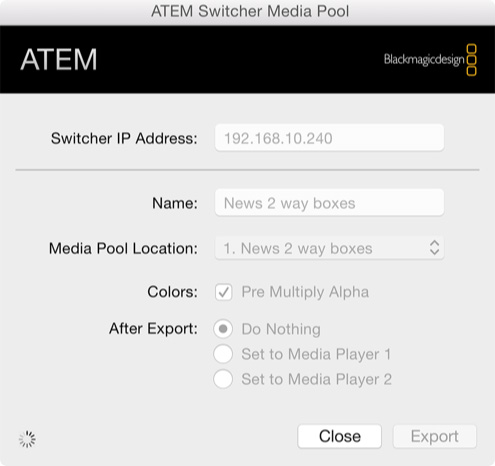
With the included Photoshop plug‑in, you can create graphics live and then instantly download them into the ATEM media pool. Now you can instantly change live graphics in seconds! Most graphic designers know and use Photoshop every day and now you can use their creative skills on your live production! Designers can create professional broadcast graphics such as logos, lower thirds, scorecards and other real time graphics that can be downloaded directly to the media pool.

ATEM's built in audio mixer is incredibly powerful and easy to use! Simply open the Fairlight tab on the ATEM Software Control on your Mac or PC to get complete multitrack mixing with level meters! You can combine audio from cameras and external inputs using level, balance, EQ, limiter, compressor, and expander for a true professional audio mix. You can also connect to Mackie™ standard USB audio mixer panels, giving you hardware feedback and the feel of flying faders and meter displays.

The advanced 2 M/E and 4 M/E Constellation models feature amazing SuperSource layers built in! In addition to 4 full M/Es, keyers and DVE, you get up to additional 8 independent DVE channels so you can resize and position live cameras, video replays, broadcast graphics and more. SuperSource is like having an additional multi layer VFX switcher built in! Imagine being able to take a satellite video feed from 8 different locations to create multi camera interviews or a picture in picture live broadcast!

ATEM gives you the flexibility to work in different standards at any time! Most live production is currently being produced in HD and now you can work in the Ultra HD standard whenever you need. The ATEM Constellation 4K models are designed to operate in virtually any HD and Ultra HD television format, so you can operate in the HD television format you need today, and then instantly switch over to Ultra HD in the future! That’s a true future proof design!

To automate complex sequences of precisely timed actions on your ATEM switcher, you can now create powerful shortcuts called macros. Record a sequence of transitions between video sources, including key effects, audio mixer adjustments, camera control settings and more using the ATEM software or hardware control panel. Macros are saved as XML files that can even be edited with a standard text editor so you can combine them together to build sophisticated sequences that would be impossible to execute manually during a live production! That means you can create unique looks for your programs that can be recalled instantly, copied between switchers and used over and over again!
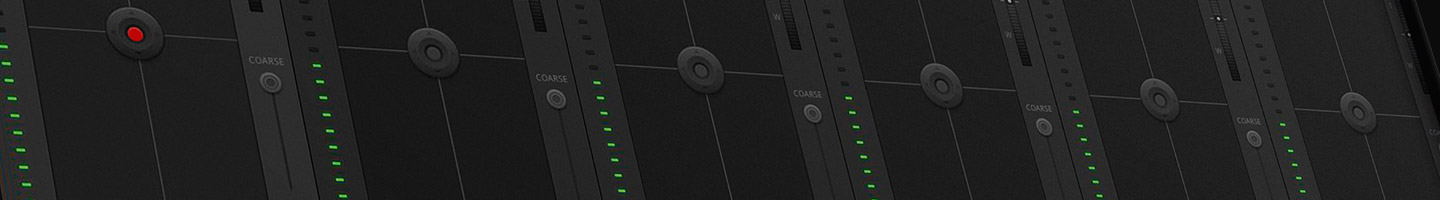

Powerful 1 M/E live production switcher includes 10 standards converted 3G-SDI inputs, 6 x 3G-SDI outputs, DVE, 4 chroma keyers, a 16 way multiview, media players, talkback and USB webcam output.
$1,095
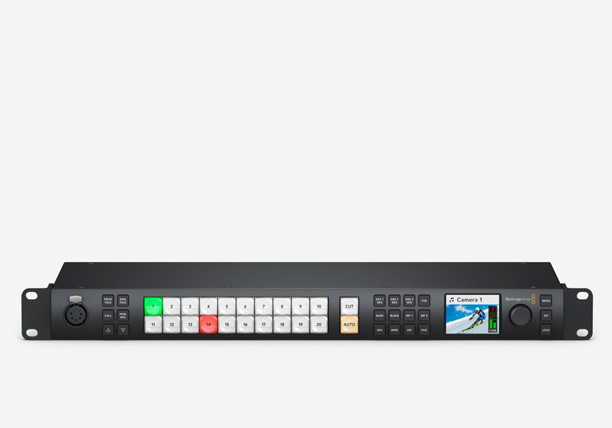
Advanced 2 M/E live production switcher includes 20 standards converted 3G-SDI inputs, 12 x 3G-SDI aux outputs, 2 DVEs, 8 ATEM Advanced Keyers, 2 multiviews and a SuperSource for a total of 6 DVEs.
$1,865

Massive 4 M/E live production switcher with 40 standards converted 3G-SDI inputs, 24 x 3G-SDI aux outputs, 4 DVEs, 16 ATEM Advanced Keyers, 4 multiviews and 2 separate SuperSource for 12 DVEs in total.
$4,399

Powerful 1 M/E live production switcher includes 10 standards converted 12G-SDI inputs, 6 x 12G-SDI outputs, DVE, 4 chroma keyers, a 16 way multi-view, media players, talkback and USB webcam output.
$1,975

Advanced 2 M/E live production switcher includes 20 standards converted 12G-SDI inputs, 12 x 12G-SDI aux outputs, 2 DVEs, 8 ATEM Advanced Keyers, 2 multi-views and a SuperSource for a total of 6 DVEs.
$4,175

Massive 4 M/E Ultra HD live production switcher with 40 standards converted 12G-SDI inputs, 24 12G-SDI aux outputs, 16 ATEM Advanced Keyers, 4 multiviews and 2 SuperSource for a total of 12 DVEs.
$10,705

Massive 4 M/E Ultra HD model has 80 standards converted 12G-SDI inputs, 48 x 12G-SDI dedicated outputs, 16 ATEM Advanced Keyers, 4 multi-views and 2 SuperSource for a total of 12 DVEs in a 4 RU design.
$15,465

Portable camera panel with high end broadcast CCU controls, including battery, Bluetooth, and 8 camera select buttons for iris, pedestal, shutter, white balance, master gain, RGB balance and more.
$675

Control up to 4 cameras at the same time using the same controls used on high end broadcast camera controllers. Controls iris, shutter speed, white balance, master gain, pedestal, RGB and more!
$3,645

This model features a single M/E row with 10 input buttons and 1 system control LCD screen with user customizable colors and label LCDs. There's also a joystick for the DVE and T-bar fader.
$3,645

Larger 1 M/E hardware panel with 20 input buttons and 2 system control LCDs, plus buttons for control of 4 upstream keyers, 4 downstream keyers and 4 M/E rows. Includes a joystick and T‑bar fader.
$4,619

Very large 1 M/E hardware panel with 30 input buttons and 3 system control LCDs, plus buttons for control of 4 upstream keyers, 4 downstream keyers and 4 M/E rows. Includes a joystick and T‑bar fader.
$6,689

This larger model features 2 M/E rows with 20 input buttons on each row and 2 independent system control LCDs, one for each row. There's 8 LCDs for custom labels and both rows include a select bus.
$7,299

Professional 2 M/E hardware panel with 30 input buttons on each row and 2 independent system control LCDs, one for each row. Get 8 LCDs for custom labels and each row includes a separate select bus.
$9,365

Professional 2 M/E hardware panel with 40 input buttons on each row and 2 independent system control LCDs, one for each row. Get 8 LCDs for custom labels and each row includes a separate select bus.
$11,925

Low cost control panel designed to work with ATEM Software Control. Includes buttons for program and preview, keyers, transitions, macros and fader control. Connects via Bluetooth or USB-C.
$765

Build a custom 1RU solution with Blackmagic Universal Rack Shelf. Mix and match 1/3 and 1/2 rack width Studio Converter, ATEM, HyperDeck Studio, Web Presenter, Teranex Mini and UltraStudio products.
$135
$485
$299
$45
$135
$135
$489
$85
$45
$109
$265
$115
$519
$475