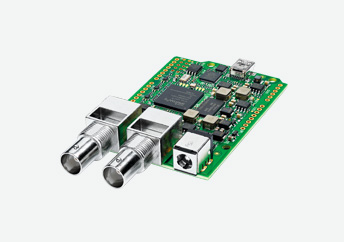Complete Post Production Workflow
All URSA Mini cameras come with a copy of DaVinci Resolve Studio software, so you get a full post production solution for finishing your work! You can import, edit, color correct, add motion graphics and visual effects, mix sound, and deliver projects shot on URSA Mini Pro all in one powerful application. DaVinci Resolve Studio supports a fully native workflow that allows you to import Blackmagic RAW files directly from the camera while preserving the full dynamic range of the image in a lossless workflow. Using DaVinci Resolve Studio is the fastest and highest quality way to work with files from your URSA Mini Pro. Best of all, there’s nothing extra to buy because it is included free!
Find Reseller
Professional Post Production Suite
DaVinci Resolve Studio is used in Hollywood on virtually all feature films, television shows, and commercials because of its high quality image treatment, broad file format compatibility and completely flexible workflow. It can be used on set to backup media, color correct, sync sound, and create dailies for previews. Once you have finished shooting, you can continue to use DaVinci Resolve Studio’s extensive toolset to edit native URSA Mini Pro footage, create dynamic looks, add visual effects, mix soundtracks, finish and deliver your project. There are different "pages" named Media, Cut, Edit, Fusion, Color, Fairlight, and Deliver for each stage of the process, making it logical and intuitive to use!
Importing Media Files
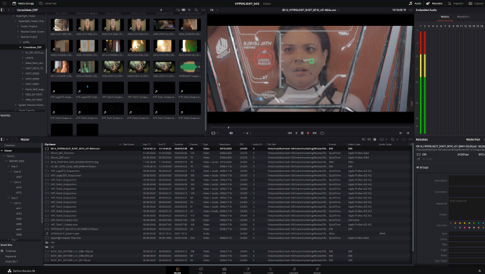
Importing your files from URSA Mini Pro into DaVinci Resolve Studio couldn’t be easier. Simply take the cards out of your camera, mount them on your computer via a USB or flash card reader, and then use the media page in DaVinci Resolve to preview and clone your clips onto a drive. Clips, or entire folder structures, can be dragged and dropped into the bins in your project’s media pool, or directly onto a timeline. The media page features a complete set of organization tools for editing metadata, creating and color coding custom bins, generating smart bins based on clip metadata, syncing audio, marking and labeling clips, and much more, making it the ideal hub for your post production workflow!
Backup Camera Rushes
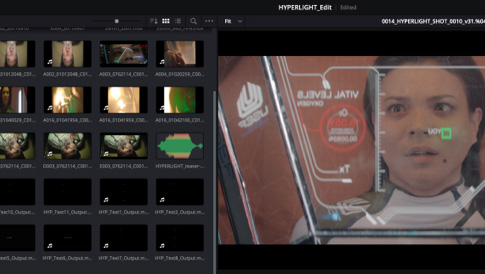
It’s critically important to make backups of your original camera footage before wiping your cards between jobs. DaVinci Resolve Studio contains a clone tool that lets you create a bit for bit copy of an URSA Mini Pro camera card with full checksum verification. First, highlight the card you want to duplicate in the clone panel, then specify the location where you want to generate the copies. You can even set up multiple destinations so you can create backups on several drives at the same time. DaVinci Resolve Studio's clone feature ensures the integrity of the copies, so you’ll know that your files are accurately backed up and you can reuse your CFast and SD cards with confidence!
Professional Editing
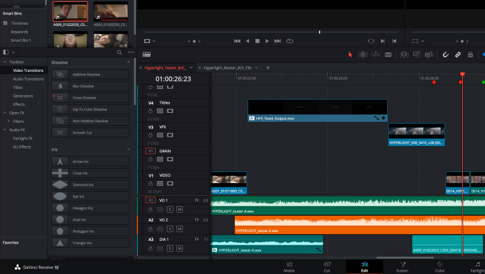
DaVinci Resolve Studio includes sophisticated editing tools designed to work natively with the footage you shoot on your URSA Mini Pro. On set, or on a tight deadline, you can use the streamlined interface of the cut page to quickly assemble a cut. The edit page features familiar drag and drop editing tools, where you move shots around a timeline to build your story, as well as support for professional shortcut based, three point editing techniques. DaVinci Resolve features automatic trim tools that change depending where you click in the timeline, as well as dozens of transitions, effects and titles, which makes it easy to professionally assemble feature film, television, commercial and online content!
Hollywood’s Color Corrector

DaVinci Resolve Studio is designed to work seamlessly with the advanced Generation 5 Color Science used in URSA Mini Pro cameras. That means you can take native camera RAW files from URSA Mini Pro and color correct them with DaVinci Resolve Studio at the highest possible image quality. The patented 32‑bit float YRGB image processing allows you to make precise adjustments to HDR footage, carefully controlling the dynamic range of the image to produce breathtaking looks that are impossible to create on other systems. Working within a professional node based environment, you get unlimited primary and secondary correction tools, total control over RAW image parameters, windows, tracking, effects and much more!

DaVinci Resolve Color Panels
DaVinci Resolve color control panels come in three models, so you can find the panel that best fits your workflow and budget. Designed in collaboration with some of the leading post production facilities in the world, DaVinci Resolve color panels give you fluid, hands on control over multiple parameters at the same time, so you can work faster and be more creative. The hardware controls are logically placed near your natural hand positions to ensure fast, intuitive grading. The durable, high quality design features professional, balanced trackballs that move smoothly under your fingertips, as well as precision engineered knobs and buttons, integrated transport controls and much more.
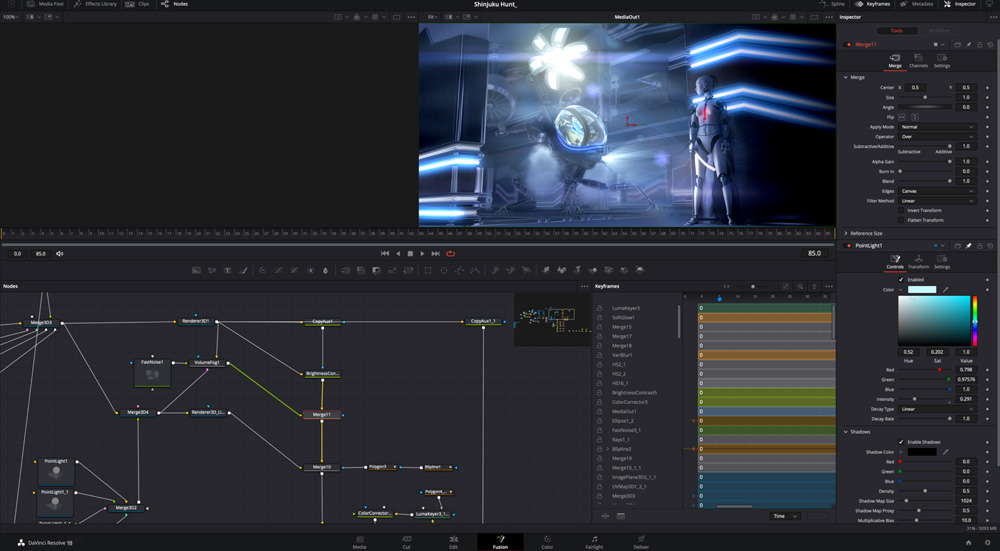
Fusion Visual Effects
The incredible resolution, detail, color, and latitude you get from URSA Mini Pro RAW images are perfect for visual effects compositing. Fusion is ideal for designing custom titles and motion graphics, creating cinematic visual effects, green screen keying, and advanced 3D workflows. You can use it for simple tasks such as removing a visible boom or you can completely reimagine shots, placing characters in fantastic 3D scenes that would be impossible to shoot! With hundreds of 2D and 3D tools, you can composite with unmatched precision and flexibility. Best of all, Fusion is part of DaVinci Resolve so you can switch from editing, color, or audio work, to compositing with a single click!

Master Your Own Soundtracks!
Fairlight is the world’s first and only audio post production software that’s completely integrated with picture editing. That means you can move between sound mixing and picture editing with a single click! DaVinci Resolve’s Fairlight page is designed to be intuitive and easy to use with a mouse and keyboard, as well as powerful and fast enough for professionals working on projects with a thousand tracks using Fairlight audio consoles. You get dozens of professional tools for recording, editing, mixing, voiceover and dialog replacement (ADR), sound clean up, equalization, foley work and soundtrack mastering in all standard formats from stereo and surround sound up to the latest immersive 3D audio formats!
Finish and Deliver to Virtually any Format!

Working with native URSA Mini Pro files in DaVinci Resolve Studio gives you the highest quality results when outputting your project because you render directly from the original camera footage. Whether you’re creating a television master, a digital cinema package for theatrical distribution, or a movie file for the internet, you get powerful options for finishing at any resolution. You can export your media in a variety of formats with optional burn ins, to deliver high quality online content for YouTube and Vimeo, or for professional streaming services like Netflix! With DaVinci Resolve Studio and URSA Mini Pro, your final export is a first generation master, so the quality is the best possible!
Multi User Collaboration

DaVinci Resolve Studio offers an extremely powerful toolset for collaborative work! Projects can be set up for multi user collaboration that allows a lead editor, assistant editors, colorists, sound engineers and special effects artists to be logged in and working on the same project at the same time. For example, assistants can be organizing clips and adding metadata on the media page while the editor is putting together a timeline on the Edit page. Once the timeline is created, colorists, sound editors and visual effects artists can log in and start refining the edit. With multiple people working at the same time, you save valuable time and money, while also dramatically increasing your creative options!
Mac, Windows or Linux
DaVinci Resolve Studio is the only professional non linear editing and color correction system that’s available on all major computer platforms. When you purchase an URSA Mini Pro, you get the license for all 3 platforms, so install onto Mac, Windows or Linux so you can easily integrate it into your workflow. Projects and files are compatible across all platforms too, so moving and sharing them is easy. You can even use DaVinci Resolve’s powerful multi user collaboration tools in a mixed platform environment. Simply set up a shared database and shared storage, connect from your Mac, Windows or Linux workstations, and start collaborating on the same project at the same time!

Windows

Mac

Linux