The Blackmagic Pocket Cinema Camera features the same advanced Blackmagic OS software as URSA Broadcast G2, making it super fast to use and more intuitive than ever! All important camera functions can be accessed with a single tap on the new heads up display, there’s an elegant new digital slate that makes metadata entry a breeze and a dashboard that uses simple tap and swipe gestures for record settings, monitoring, audio, camera setup, presets and 3D LUTs. Each camera feature runs as a separate high performance app which means that you get greater stability than other simple camera software! Best of all, we’ll be able to add even more great new features in the future!
Find Reseller
Advanced Blackmagic OS
The world’s most intuitive camera software!
Heads Up Display
Instantly see and adjust the most important settings with a single tap!
The heads up display, or HUD, contains critical information such as the frame rate, iris, timecode, shutter angle, white balance, ISO, audio levels and more. You can show or hide the heads up display by simply swiping up or down. For example, you can adjust settings such as white balance simply by touching the WB indicator, or change the audio levels by touching the audio meters. Everything is interactive, so if you tap any item you can instantaneously change its settings without having to search through confusing menus!
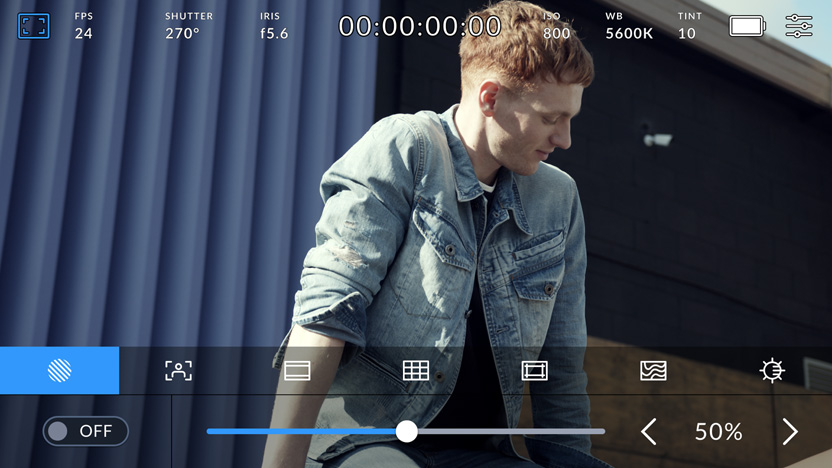
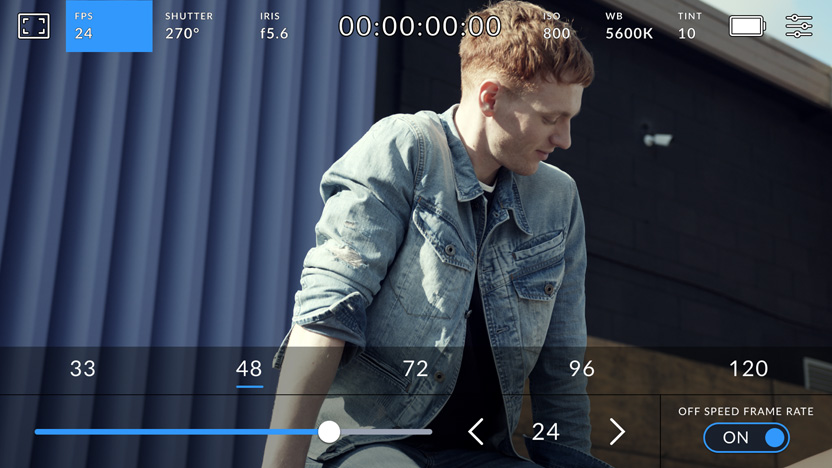

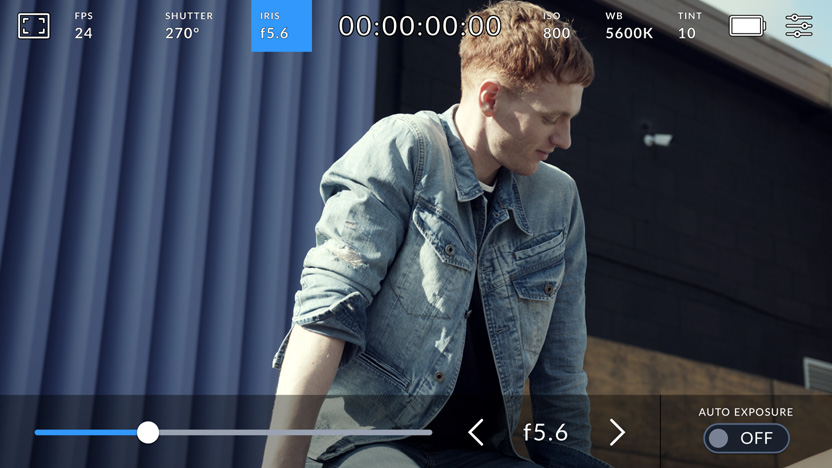


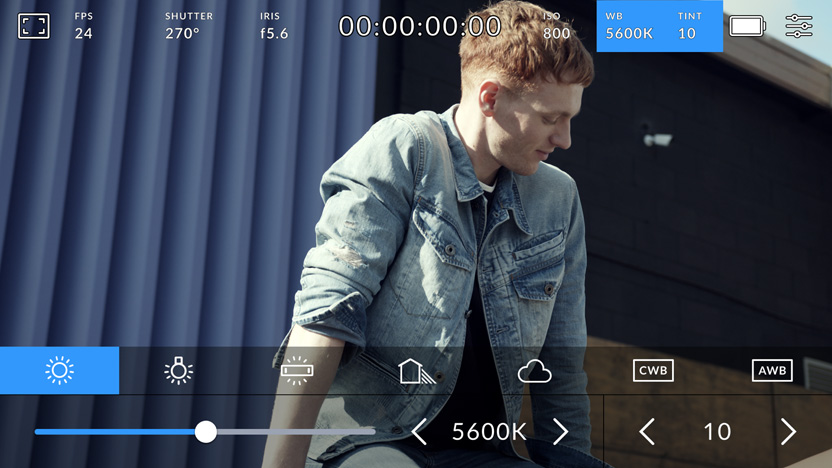

Monitor
FPS
Shutter Angle
Iris
Timecode
ISO
White Balance/Tint
Power
Monitor Options
Blackmagic Pocket Cinema Camera lets you turn different monitoring tools on and off with a few simple taps! Tapping the monitor icon brings up an overlay for toggling between and adjusting settings. You can adjust zebra settings for checking exposure, focus assist tools, frame guides, grids and more!
Frames Per Second
You can capture dynamic high speed and slow motion effects by independently adjusting project and sensor frame rates! Simply tap the "FPS" indicator to change the project frame rate, which is the play back speed, then enable the "off speed" or sensor recording frame rate for high speed or slow motion capture!
Shutter Angle
Blackmagic Pocket Cinema Camera features the most intuitive shutter angle controls of any camera! You can use them to affect the amount of motion blur or to compensate for varying light conditions. Select from common shutter angles, enter manual angles or let the camera automatically suggest flicker free shutter angles for you!
Iris
Adjusting the iris, which controls the amount of light that passes through the lens, is simple! If you have an automatic lens, just tap on the indicator and it will display options for your compatible lenses and let you configure different iris based exposure modes!
Timecode
The timecode display at the top center has a variety of options that tell you everything you need to know with just a quick glance. You can see the duration of your clips, it turns red when recording, lets you monitor timecode and also features status indicators for windowed sensor mode, time of day timecode, external timecode and more.
ISO
The Blackmagic Pocket Cinema Camera has incredible light sensitivity and is designed to give you the best possible image based on the available light! Tapping on ISO lets you quickly change the setting while still viewing the image. That means you can see how different settings affect the image instantaneously because you don't have to switch back and forth between a separate settings screen and the image!
White Balance and Tint
It’s super fast to change the white balance when you are using the Blackmagic Pocket Cinema Camera! Tapping the WB indicator brings up a list of common color temperature presets such as bright sunlight, incandescent, fluorescent and more. You can enter values manually and compare custom white balance setting to the last preset by simply tapping it on and off! You can even auto white balance using a white card so you can compensate perfectly for any lighting condition.
Power
With Blackmagic Pocket Cinema Camera, you can choose exactly how you want to view your battery status! The battery indicator at the top right of the HUD will show battery life remaining in either percentage, voltage levels or battery bars. When plugged into mains power, the battery indicator will say "AC" or show that the battery is being charged.
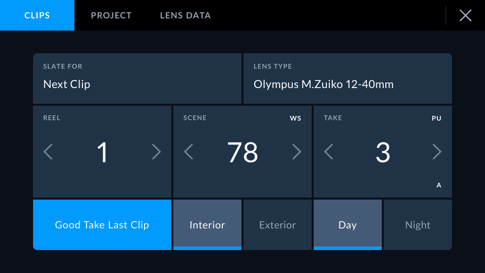
Advanced Digital Slate
Direct enter metadata right into the camera for faster post shoot editing!
Blackmagic Pocket Cinema Camera features digital "slate" and incredible metadata features that make it extremely fast to add metadata to any shot! Simply swipe left or right to bring up the digital slate. Plus, if you start and stop recording, you can set to automatically increment the take number so you don’t have to enter them manually for each shot! You can also set your reel numbers to increment automatically each time you format a card. In addition, lens metadata is automatically detected from electronic lenses or it can be entered manually, along with production specific information, technical information and much more! All of this metadata is saved with the files and available in post production when editing and color correcting with software such as DaVinci Resolve!

Fast Camera Settings
Incredible new dashboard gives you complete control!
The Blackmagic Pocket Cinema Camera dashboard has six tabs with elegant, simple to understand interfaces that give you quick access and complete control over every setting and feature on the camera! Simply tap on the record, monitor, audio, setup, presets, or LUTs tab to access everything with just a few taps. The unique design of the interface offers visual consistency that puts items in the same logical order every time so you can quickly learn where settings are and remember how to change them!
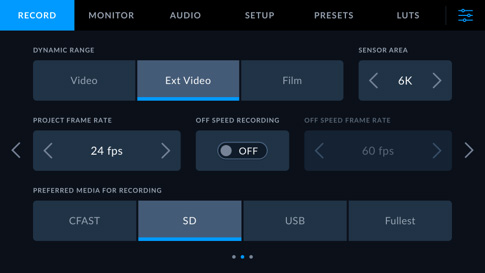
Simplified Recording Setup
Quickly check or change recording settings!
The record tab gives you a revolutionary, fast to use interface for selecting the recording format, resolution, frame rate and more! Simply tap on Blackmagic RAW or ProRes and the appropriate variations such as compression ratios will light up underneath them so you can make your selection and then choose the resolution. The record tab also lets you adjust the dynamic range for film, extended video or video. You can also set the window sensor mode, frame rate, preferred card recording options, time lapse, sharpening level and more!
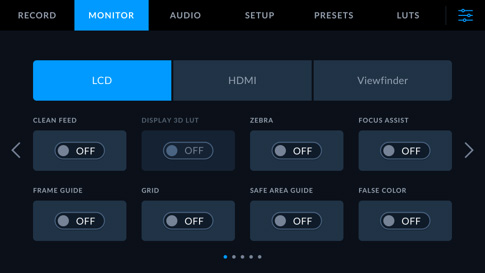
Flexible Monitoring Options
Adjust text, overlays and other options for all outputs!
The monitor tab gives you total control over what is displayed on the built in LCD touchscreen and the main HDMI output. Each output can have independent overlays and you can select to send a clean feed, zebra, focus assist, frame guides and more to any or all outputs. You can even set the resolution and choose LUTs for each output! Best of all, you can define different display status text for the cinematographer and the director and then send that information out to the HDMI output, so the right people see the right information!
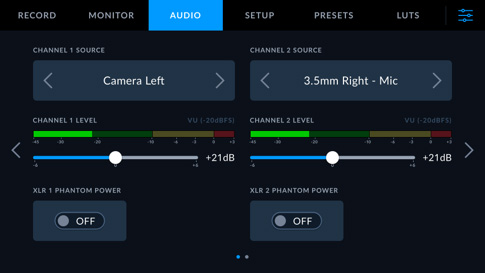
Professional Audio Control
Adjust audio input and monitoring settings!
You can quickly adjust audio levels using the interactive HUD, but for complete control over audio settings, you can also use the audio tab on the dashboard. You can change inputs from camera mic to mini XLR, adjust headphone and speaker levels, mic levels, low cut filter and more. When adjusting audio input settings, you can choose whether you want to use mic or line levels independently for channel 1 and 2, turn on 48v of phantom power so you can use microphones that are not self powered, and adjust the gain.
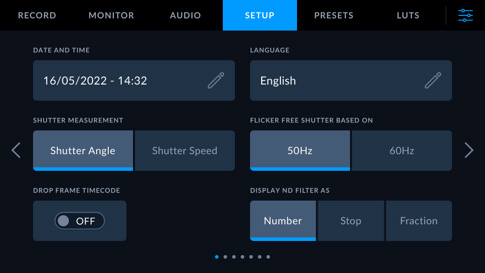
Rapid Camera Setup
The quickest way to set up your camera!
Blackmagic Pocket Cinema Camera makes it super fast to get your camera out of the box, set up and ready to go! The setup tab on the dashboard lets you enter the date and time, select the language, shutter measurement, electrical system, battery display, timecode and more. You can even completely customize the behavior of the camera’s 3 external function buttons to trigger presets or toggle certain features on and off!
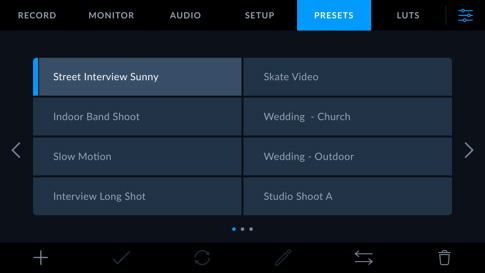
Save and Load Presets
Now you can create setups for different users and productions!
Different operators like to set up their cameras in different ways. Plus, different shows can require different setups too! With Blackmagic Pocket Cinema Camera, you can create and save 12 custom presets by using the presets tab in the dashboard. Presets can even be saved to SD Card, UHS-II card or CFast cards and then transferred to different cameras, making it fast to set up multiple cameras so they all have the same settings! If you often switch cameras, you can save your own presets to a CF card and load them on any Blackmagic Pocket Cinema Camera on any shoot!
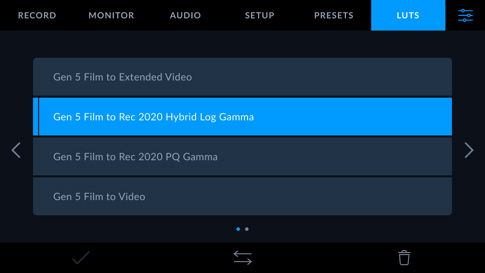
Built in HDR 3D LUTs
Load and apply LUTs to any output or record them for your own unique looks!
3D color lookup tables (LUTs) are used to adjust the color of the output so the director or cinematographer can see a certain "look" as they’re shooting. LUTs are extremely useful when shooting RAW or when using "film" dynamic range, both of which generally look flat when they’re shot. By using LUTs, the director and cinematographer can get a better idea of what the footage will look like after it has been color corrected in post production with software such as DaVinci Resolve. Blackmagic Pocket Cinema Camera can apply 3D LUTs independently to the LCD touchscreen or the HDMI allowing them to be used for high end feature film work. Blackmagic Pocket Cinema Camera allows you to store up to 10 custom 3D LUTs in the camera. You can even bake the 3D LUT into your footage and record it with your unique look applied!













