

Motion graphics artists and broadcast designers use Fusion to create everything from animated broadcast promotions and station idents, to incredible title sequences and animations for feature films, episodic television shows, and even commercials! With Fusion, you’re not limited to working with 2D elements, you can import 3D objects and scenes from other applications, or build your own from scratch! Fusion lets you composite elements in a true 3D workspace and then apply hundreds of built in effects, 3D particles and more!

Create amazing animated titles with 2D and 3D text tools! You get traditional text formatting controls along with 3D extrusion, the ability to add reflections, bump maps, shadows and more. Use the follower tool to animate individual characters so they fly on and off, ripple glow effects through each letter, or more. The possibilities are endless!

Commercials and main title sequences often need animated logos. You can import render 3D logos from Cinema 4D, 3ds Max or Maya, or import 2D vector files from Illustrator and other applications. Fusion’s full animation toolset can be used, along with materials, shaders, depth of field, bends, warps, tapers, twists and more!
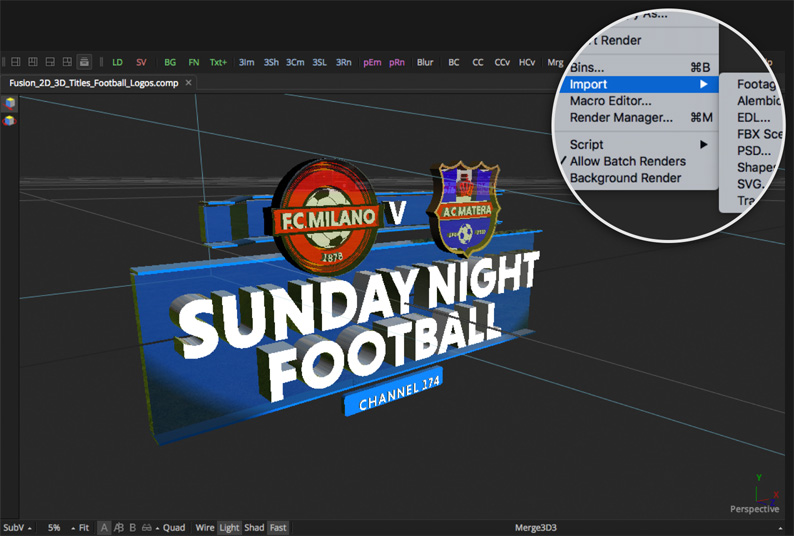
Fusion’s curve editor uses splines for creating smooth motion between keyframes. They can be interpolated as linear, bezier or as b‑splines. This lets you apply custom curves to loop, reverse, or ping pong between keyframes to create sophisticated animations. You can also move, stretch and squish groups of keyframes to create incredible variations!
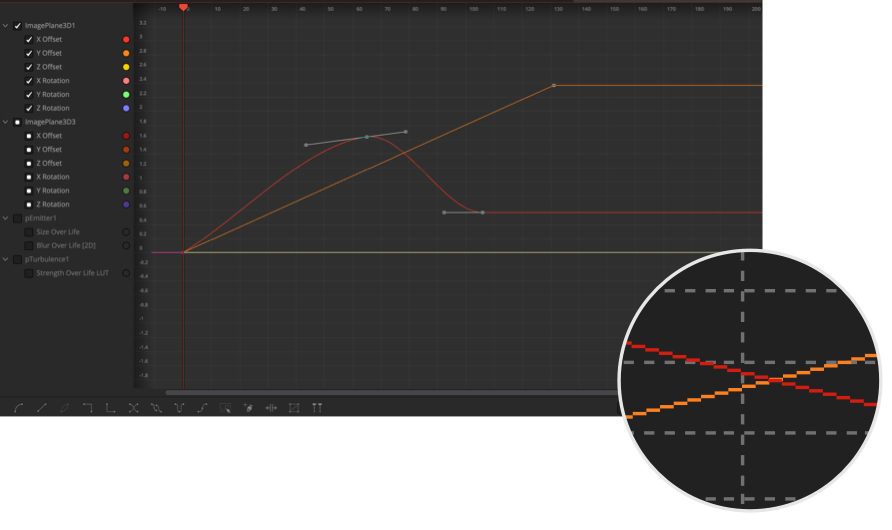
The replicate tool automatically creates rows of repeated objects that can fill any pattern. You can create complex and sophisticated looking animations by simply offsetting parameters on replicated objects! There are also randomize controls for adding subtle variations to create organic looking animations that would be impossible on another system!
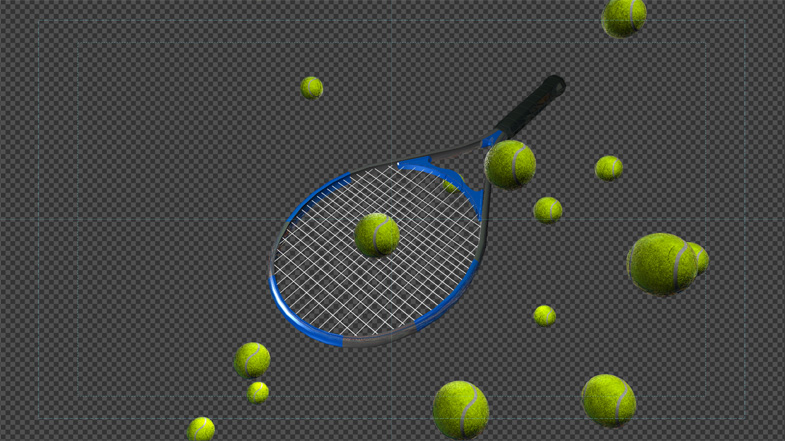

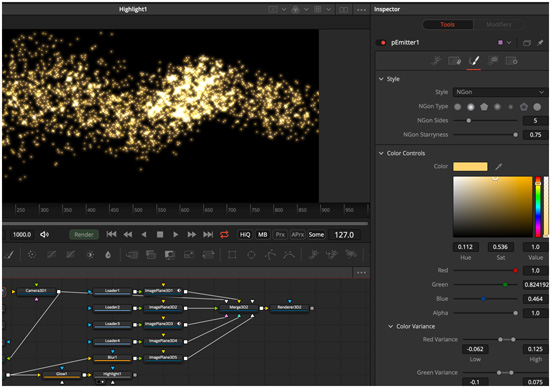
Build fantastic particle effects that glow, swirl and sparkle using physics like avoidance, gravity and bounce! Each behavior influences and alters the particles in natural ways. Particles can use 3D geometry, change color over their duration or even emit other particles! Best of all they can swirl, surround and bounce off of other elements in your scene!
Fusion’s vector paint tool can be used to create animated flourishes, glowing streaks that fly through a scene or entirely new images from scratch! There are thousands of combinations for color, texture, and style. Plus, strokes can be made into editable splines that can be animated over time! You can even use a pressure sensitive tablet to control opacity and size of a stroke as you paint!
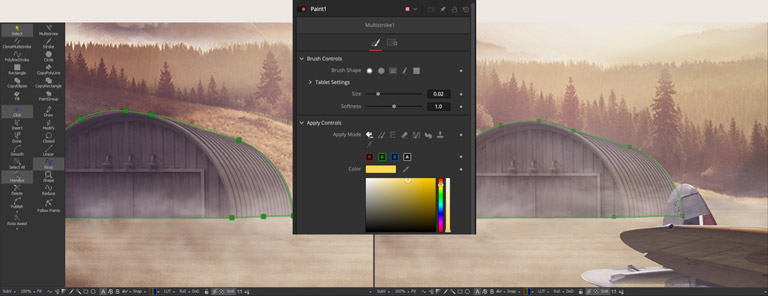
Fusion can import and animate an entire photoshop image, a single layer, or all layers individually! Each layer automatically becomes a node, making it easy to get started. Blend modes are preserved and the individual layers can be manipulated with any of Fusion’s tools! Fusion finally gives Photoshop users a way to animate graphics in 3D!
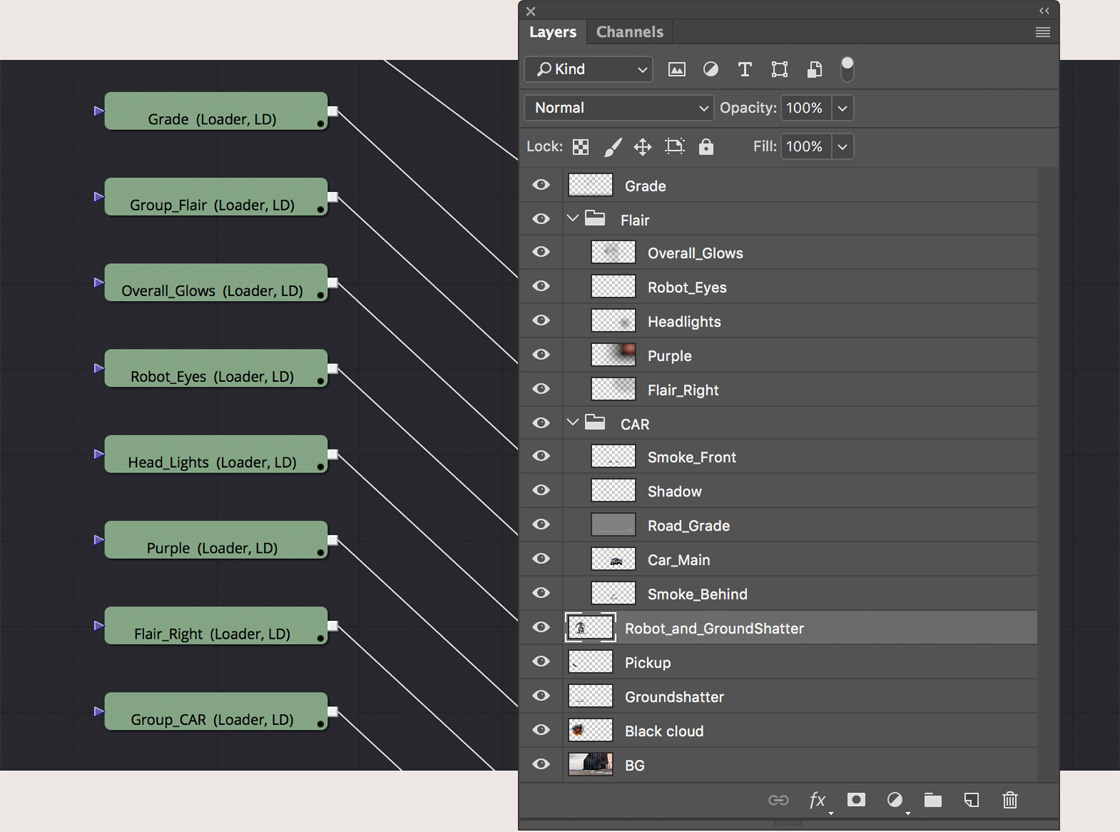
You can link parameters together and add advanced expressions that control the relationship between them with a single slider! These expressions give you an extremely powerful way to control multiple parameters at the same time. Plus, the built in macro feature lets you create and share tools that display only the controls you want!
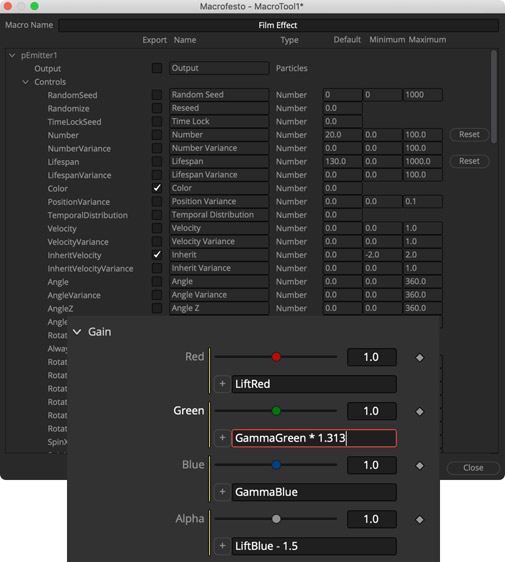
Fusion Studio has Open FX plugin support and its own native SDK for extended 2D and 3D plugins. Popular plugins from GenArts, RE:Vision Effects, Frischluft and Boris FX are all supported. Native plugins from Flow effects, Karta VR and Krokodove extend motion graphics and 3D beyond other applications.
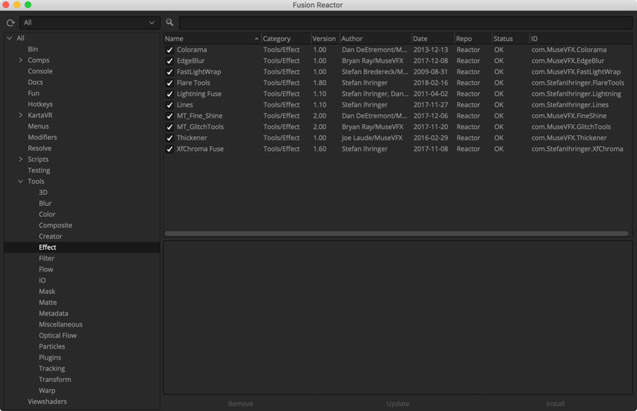
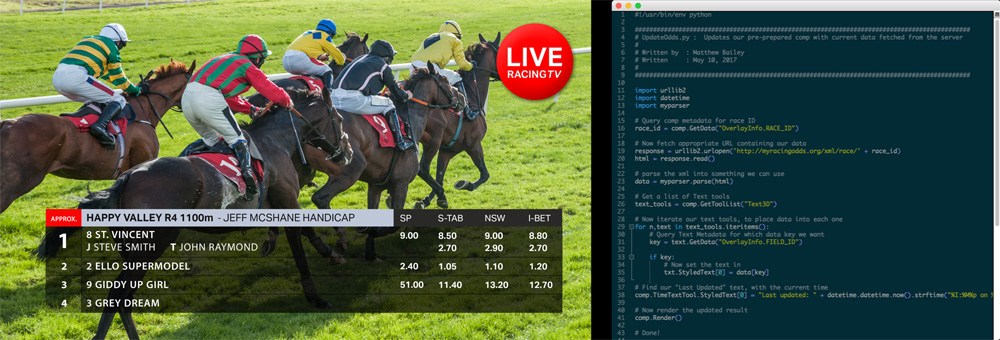
With Fusion, you can write scripts to automate repetitive graphics! You can even update them live and in realtime! For example, you can use a Python or Lua script, along with a simple text document, to automatically create and render updated broadcast graphics, titles and animations with things such as the weather, sport scores, program listings, news headlines and more! Now you can quickly render out up to the minute graphics and get them on air in seconds!
Hollywood’s most popular solution for editing, visual effects, motion graphics, color correction and audio post production, for Mac, Windows and Linux. Now supports Blackmagic Cloud for collaboration!
The most powerful DaVinci Resolve adds DaVinci Neural Engine for automatic AI region tracking, stereoscopic tools, more Resolve FX filters, more Fairlight FX audio plugins and advanced HDR grading.