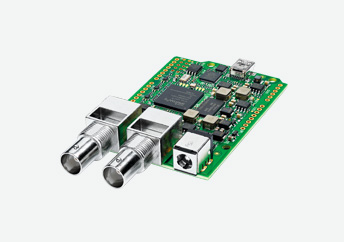Extremely Tough and Redundant Design
Blackmagic URSA Broadcast G2 has been designed for flexibility so it can be repurposed for different types of work. Features for both broadcast and digital film are built in, so you don't need to add external equipment so it’s much easier to move from location to location. Plus, redundancy is built in with external controls also on the LCD screen, so the design helps you keep working even if the camera becomes damaged. Even the power switch is redundant! There are so many buttons, knobs, features and status displays, all built right into the lightweight magnesium chassis. Blackmagic URSA Broadcast G2 is built for reliability, mobility and speed so you can spend your time on creativity!
Find Reseller
Magnesium Alloy Chassis Handles Anything!
Professional cameras need to be able to handle extreme situations as well as years of heavy use. URSA Broadcast G2 features a super strong magnesium alloy body that’s extremely tough so it can handle the bumps and knocks that consumer cameras cannot handle. The magnesium alloy is lightweight, internally there is a whole separate cooling system that pipes heat from the electronics into the heat exchanger. The heat exchange is mounted vertically allowing the fan to run slowly and very quietly. With a metal design, you can change lens mounts for different types of lenses, even heavy cinema PL lenses! It’s the magnesium metal design that allows the camera to handle both broadcast and cinema uses.
146.89 mm5.78 in
HEIGHT
149.85 mm7.95 in
WIDTH
255.9 mm8.23 in
LENGTH
2.6 kg5.73 lbs
WEIGHT

External Controls at Your Fingertips
URSA Broadcast G2 has the most important controls on the outside of the camera where they can be located by feel, allowing you to change settings quickly without taking your eyes off the viewfinder. Each button is located in a dedicated area on the camera with tactile dimples or guards, so you know which control you are using by feeling for it. Plus the record button is much larger than the other buttons, as it’s the most important control! To complement the physical buttons and controls, all these controls and much more are located on the LCD screen, which is a perfect way to operate the camera when you are using it on a tripod. Plus the LCD controls provide full redundancy for all controls.

Compatible with Broadcast, Photography and Cinema Lenses
The secret to URSA Broadcast flexibility is the wide range of lenses it supports, because you can change the lens mount! Changing the lens mount is easy and it’s as simple as a few screws. Each lens mount has electrical connections from the camera up to the lens, so you still get full control over the lens from the camera. There is a wide range of lens mounts available including EF and F mounts for photography lenses and a PL lens mount for professional cinema lenses. The URSA Broadcast G2 comes with a B4 broadcast lens mount included, and there is also an EF lens mount in the box so you can start out using a lower cost lens. That’s incredibly flexible!
Built In ND Filters with IR Compensation
When shooting outdoors in bright light, it can help to use ND filters to reduce the amount of light getting to the image sensor. Stopping down the light means you can shoot at a wider shutter angle for smooth motion blur, or you can shoot with iris settings to get creative depth of field effects! But the problem with ND filters is they are bulky and cumbersome to use, and this seriously limits your ability to remain portable. However broadcast cameras must be portable! Plus the built in ND filters are IR compensated and are matched to the sensor and the camera colorimetry. With built in ND filters, you always have them available and ready to use at any time.

Fold Out LCD Monitor for On Set Monitoring
With a fold out LCD screen, you don't need to bring extra monitoring! The monitor simply folds out and pivots up and down, making it super easy to shoot either down low or up high above the crowd. The screen features a wide viewing angle and displays crystal clear images so that you can accurately check exposure, focus and framing. Often, camera monitoring is not trusted for focus, however the built in LCD supports focus peaking, focus zoom, zebra pattern for exposure, and even false color for cinema style exposure analysis. Plus the LCD is great for clip playback, and all controls and menus are duplicated on the screen, so you can use it for redundant control.

Dual Media Slots for Non Stop Recording
Blackmagic URSA Broadcast G2 supports multiple media types. For formats such as ProRes and Blackmagic RAW, you can use the faster CFast 2.0 cards, or when recording H.265, you can use SD Card/UHS-II cards which are low cost and widely available. There are also dual media slots, so you can keep recording without interruption just by swapping cards as they fill. If you need to remove a card without interrupting the recording, then simply press and hold the record button to force the recording to move to the second card. URSA Broadcast G2 also supports recording to an external USB media disk. That means you eliminate media copying because you're recording to the same disk you'll use for editing!

Professional Video and Audio Connections
With a wide range of audio and video connections designed for broadcast, URSA Broadcast G2 is easy to interface into a wide range of workflows, such as live broadcast. You don't need any custom cables and you can just use the cables you already have! The camera includes a 12G-SDI output, as well as a dedicated HD-SDI output for viewfinders. There's even a 12G-SDI program return input that’s also used for camera control. For audio, there are two XLR audio inputs that include 48V phantom power. There's also a Hirose 12-pin connection on the front of the camera for B4 lens control. Plus there's a headphone connection and a USB-C connection for recording to external disks.

External LCD Status Display
When you’re in the middle of a shoot, you need to be able to quickly check camera status even in daylight. Located on the side of the camera, the built in status display features a very clear LCD design that’s easy to see, with or without the backlight on. The status display is a black and white design with custom content, so this allows it to be seen without any backlight being used and it’s very easy to see in bright sunlight. You can see timecode, shutter and lens settings, battery, record status and audio levels at a glance. When you are shooting at night you can turn on the backlight, but the LCD design rarely needs backlight so it can display its contents with minuscule power usage.

Comfortable Shoulder Use
URSA Broadcast G2 has been designed from the ground up to be comfortable enough to use all day and small enough to be taken anywhere! The weight is evenly distributed so the camera is balanced, making it comfortable to use for both handheld and over the shoulder shooting. Plus, the Blackmagic URSA Broadcast G2 includes a shoulder mount kit so you can use the camera in the traditional broadcast way without buying any extra accessories. The shoulder mount also includes a quick release attachment, so you can lock it into a tripod mount and remove it at any time. This means you can move the camera to your shoulder, then back to a tripod and then back to handheld instantly.

Extremely Fast To Use Touchscreen Menus
URSA Broadcast G2 features the Blackmagic OS operating system that manages all functions on the camera. Blackmagic OS includes an on screen "heads up display" or HUD, that displays camera information such as timecode, media status, record controls, codec selection, audio meters, histogram and much more. For advanced post production workflows you can swipe the screen to display a digital slate that allows metadata entry so you can log shot and scene numbers while shooting. You can also display menus to set camera resolutions, codec types, 3D LUTs, audio selections, live camera settings and even custom presets. Blackmagic OS totally transforms the features of a broadcast camera!

Customize URSA Broadcast with Accessories!
You can customize your URSA Broadcast G2 with Blackmagic accessories designed to match the design of the camera. A shoulder mount and top handle are included with URSA Broadcast G2 so often you don't need to buy anything extra! The optional Blackmagic URSA Viewfinder features an extremely high resolution display and precision glass optics that lets you find perfect focus in all kinds of lighting conditions. Or for live production you can use the Blackmagic Studio Viewfinder. Or you can add the Blackmagic URSA Mini Recorder for recording to SSDs or the new U.2 NVMe disks!

Rig with External Mounting Points
When you’re doing professional work you want to make sure you can securely connect the things you need, like external microphones, large lenses, and more. URSA Broadcast G2 can be customized with standard 3rd party camera accessories including rails and matte boxes so you can build a custom rig that fits your production! There are standard ¼ inch threaded points positioned over the top and bottom of the camera to make it easy to add the things you need. While a shoulder mount is included, you can remove this mount and attach the camera to custom rigs using the mounting points on the underside of the camera. That's fantastic when you need to mount URSA Broadcast on lighting rigs or on set.