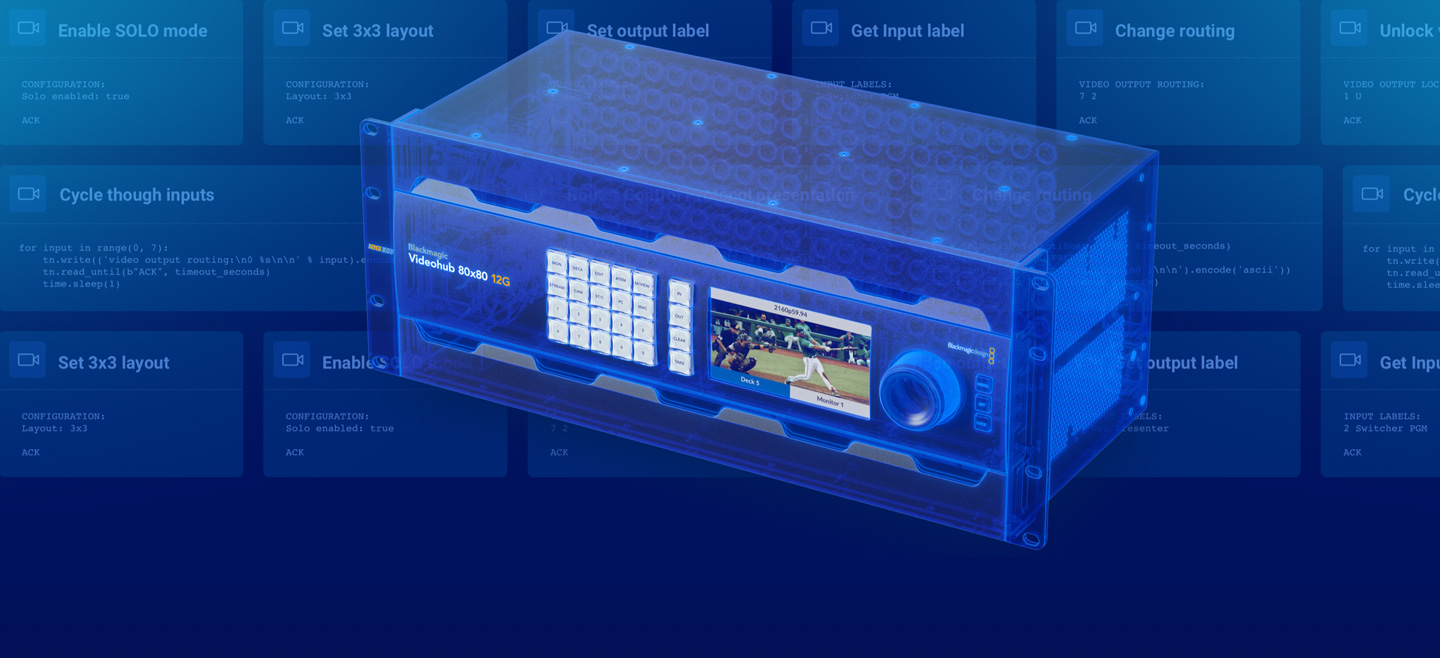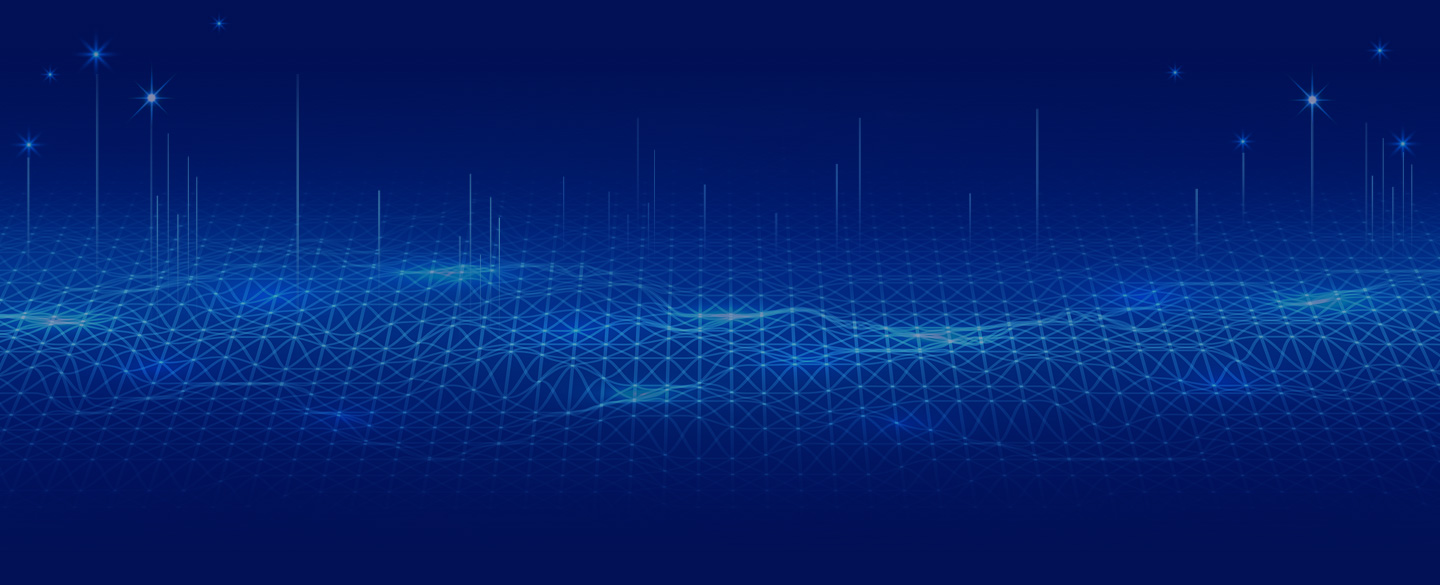
TRAINING RESOURCES
Latest Videos
Introduction to the Router Control Protocol
This video demonstrates how the text based Videohub Ethernet Protocol can remotely control Blackmagic Videohub routers. See how easy it is to make and change connections, query the state of the router or even run scripts for automation, all over an Ethernet connection.
Download ResourcesRouters
Videohub connects and routes any combination of SD, HD and Ultra HD all at the same time
View Product Range

Blackmagic Videohub 80x80 12G
Massive 80x80 model zero latency 12G-SDI video router supports any combination of SD, HD and Ultra HD on the router at the same time. Features control panel, re-clocking and external Ethernet control.
$9,995
Learn More
Blackmagic Videohub 10x10 12G
Advanced 12G-SDI 10x10 zero latency video router supports any combination of SD, HD and Ultra HD on the router at the same time. Features control panel, SDI re-clocking and external Ethernet control.
$1,395
Learn More
Videohub Smart Control Pro
48 button control panel for XY or single destination control. Supports ethernet.
$775
Learn More