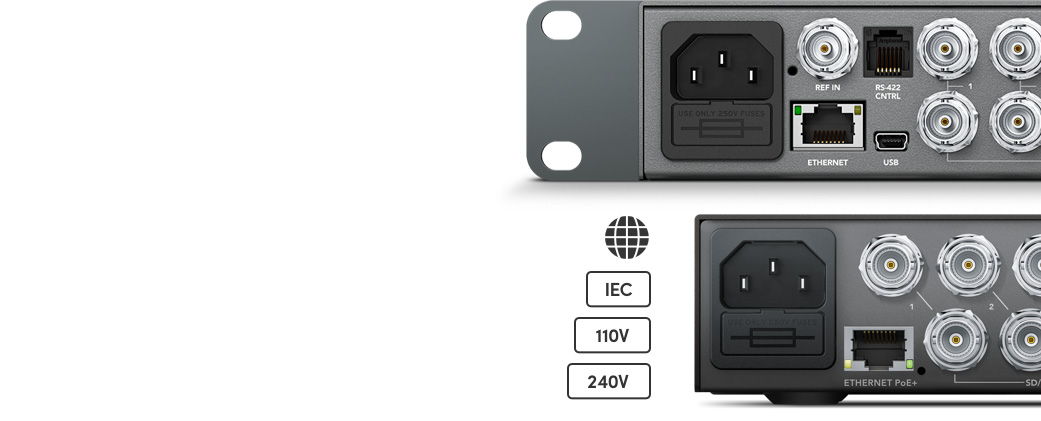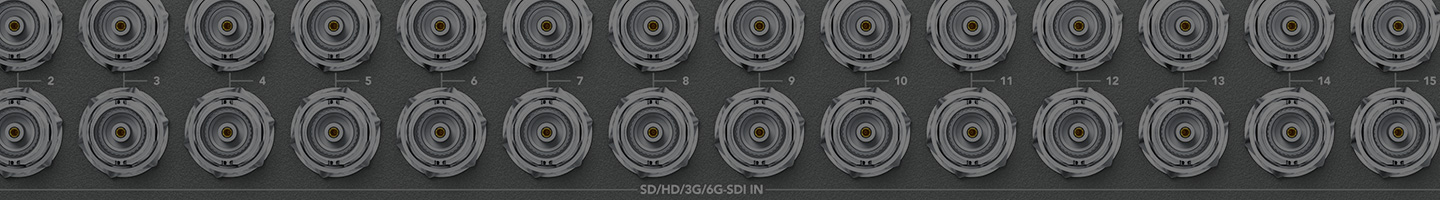All Blackmagic MultiView models are designed to be durable and rugged enough for use out in the field or back in the studio, and are built for 24/7 dependability! Choose from compact Blackmagic MultiView 4 models that can go anywhere, or the super strong industrial strength all metal design of the Blackmagic MultiView 16 for larger installations!
Find Reseller
MultiView 4 HD
Designed to be small, durable and easy to use!
MultiView 4 HD features a very small, all metal design that’s extremely durable so it can be used in harsh outdoor broadcast environments or installed behind equipment! All you have to do is connect your sources and it will automatically output them in a 2x2 grid on a single display. MultiView 4 HD features built in switches that can be used to turn labels on and off, add borders, select audio and more. Whether you’re in an outside broadcast truck or on location at a live event, you can combine MultiView 4 HD with an HDMI television and build the world’s most affordable professional multiview solution!

MultiView 4
Compact flexible design with full control options!
The super compact design of Blackmagic MultiView 4 shares the same modern design as our Teranex Mini converters. MultiView 4 is so small you can fit 3 of them side by side in a single rack space using the optional Teranex Mini Rack Shelf. You get the same professional connections and broadcast electronics as the larger MultiView 16, in an extremely portable design that can be hidden behind monitors, in the back of racks, or on a desktop. MultiView 4 can even be powered over Ethernet from a PoE+ switch so you get fully redundant power! Plus, you can add front panel controls by installing the optional Teranex Mini Smart Panel!

MultiView 16
Super tough machined metal design!
With a front panel that's crafted from aircraft grade aluminum, Blackmagic MultiView 16 looks great and is rugged enough to withstand years of use in extremely tough environments. Designed for managing complex multi source productions, the front panel features illuminated buttons, a built in display and spin knob control. Whether you’re using it in the studio or on a truck, Blackmagic MultiView 16 can withstand the rigorous stress of professional production work!
13
AI
26.982
Al - Machined aluminum is lightweight and extremely strong, perfect for studio or on location environments.
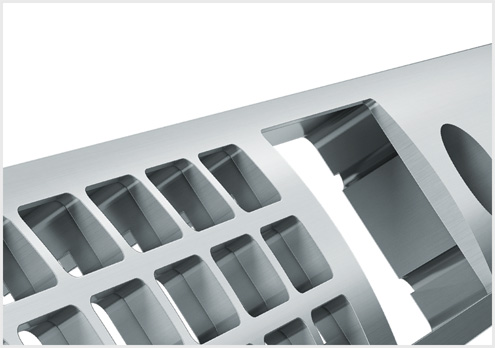
Super fast flexible front panel control!
When you’re working on a live production or in a master control room, you need to be able to quickly switch views on the fly. Setting up and using MultiView 16 couldn’t be easier! There are no confusing menus or cryptic buttons. The front panel has 16 simple buttons, one for each of your video sources and you can quickly place any source into any position on the grid by using the LCD, spin knob, and SRC/VIEW buttons. There’s even a SOLO button for instantly viewing a single source!

External Software Control
Get full control from your Mac or Windows computer
Blackmagic MultiView 4 and 16 can be connected to a standard Ethernet IP network and uses Bonjour so it’s automatically recognized by Mac and Windows computers running the control panel software! That means you can control them remotely, even if they're in a hard to reach rack, hidden in cable trays, or on the other side of the world! The software uses attractive, easy to understand icons and push buttons, making it simple and intuitive to use. You can easily add router labels to your outputs, view tally indicators and more!
Hardware Control Panels
Remote control panels in your facility
When you’re working in a larger facility, you may want to control your Blackmagic MultiView 16 from a location other than the front panel itself. That’s easy because MultiView 16 includes the Blackmagic Videohub protocol for external control over Ethernet, so you can control it using Blackmagic Design’s Videohub Smart Control or Videohub Master Control hardware panels! Simply plug the control panel into the Ethernet network for push button control! You can even use the Blackmagic Videohub Client software for on screen push button routing control with attractive buttons and icons. The Videohub software can also manage and create custom labels.

Professional Connections
Connect multi view in line with your SDI feeds for easy installation!
The future proof design of Blackmagic MultiView includes multi rate SDI inputs with low jitter and automatic frame re‑synchronization on all inputs. Each loop output is also re‑clocked so you can put MultiView in line with other SDI equipment such as a live production switcher for camera source monitoring, or to view the output of other SDI equipment without having to use up additional dedicated router outputs. You get HDMI and either 3G-SDI or 6G-SDI outputs for use with HD or Ultra HD, depending on the model. MultiView 16 even has an extra HD-SDI output so you can monitor both HD and Ultra HD at the same time!
International AC Power
Worldwide AC voltage compatibility allows worldwide use!
All Multiview models support 90V to 240V AC so they can be used anywhere internationally and will just work when plugged in. Often broadcast trucks and fly away kits need to be moved between countries that operate under different voltages, and now it’s easy to do that because rack mount models include a premium multi voltage power supply that’s able to handle a wide range of voltages and the HD model includes a power supply with international power adapters. MultiView 4 can also be powered over Ethernet when connected to a PoE+ compatible switch!