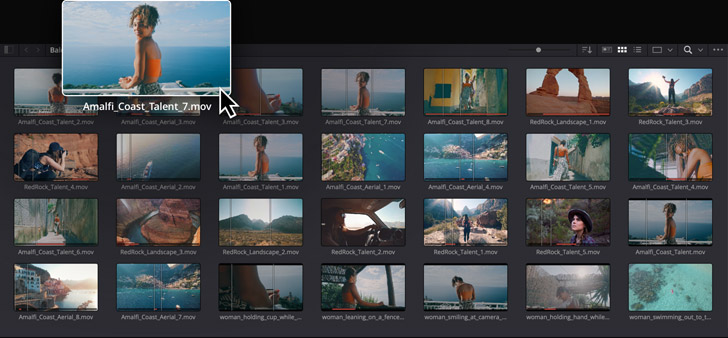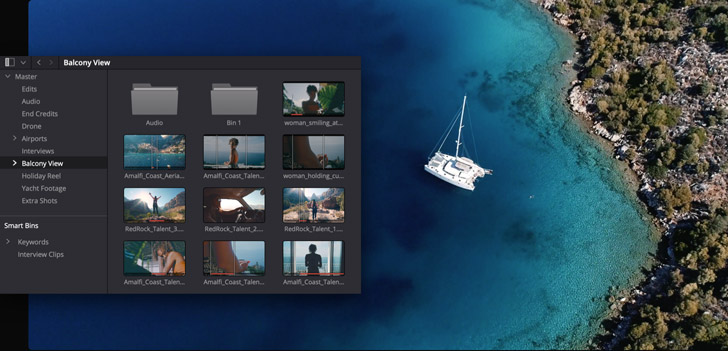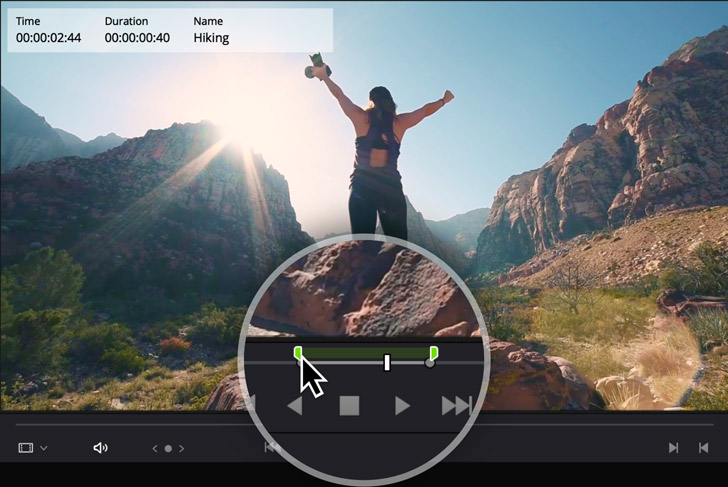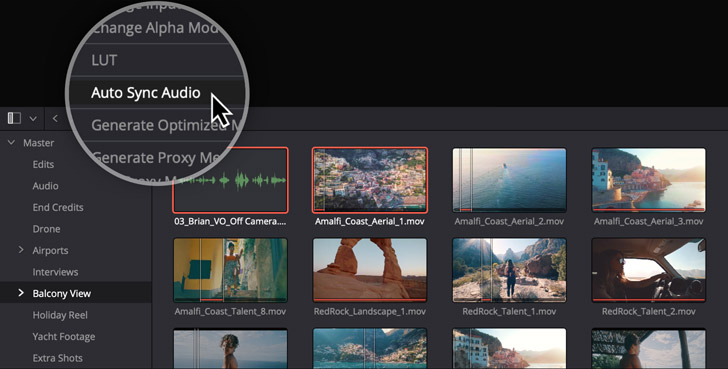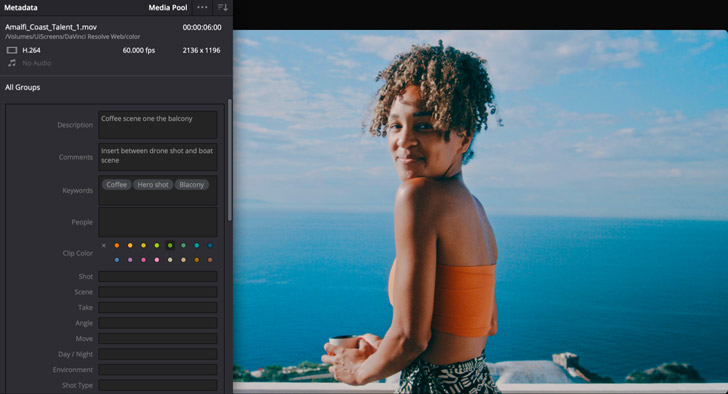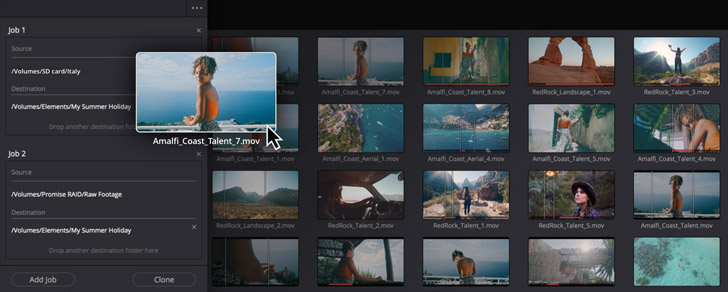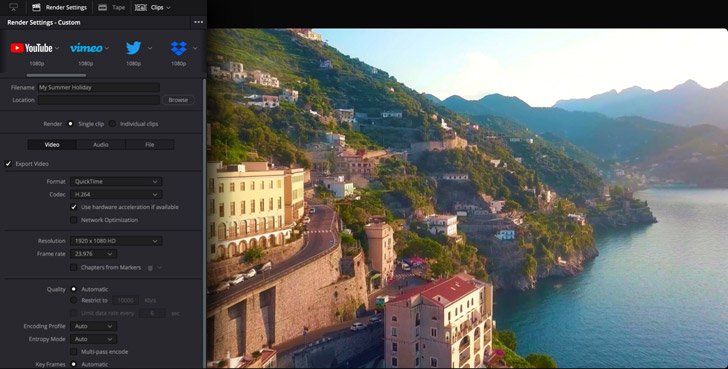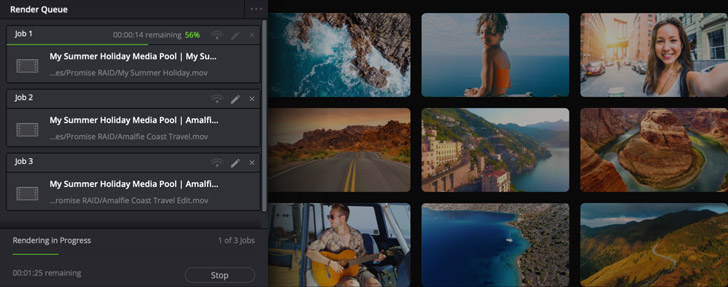Marking Clips
Easily prepare clips for editing by marking, flagging and adding notes!
Quickly load and mark clips in the source viewer or directly in your project’s bins. Simply scrub over a clip icon and add your in/out points. A graphical overlay on the icon shows the marked portion of the clip! Markers and notes can now be viewed in list view and as overlays in the source monitor. You can even drag a duration marker segment from the bin to the timeline to edit in specific portions of a clip without having to create sub‑clips!